Status v2.32 Launched for Mobile and Desktop

Status v2.32 is now officially available for Status Mobile and Desktop, bringing exciting features and improvements to both applications!
The latest update adds Keycard support to the Status Mobile app, allowing Keycard users to create a profile, sign in, and send transactions with their Keycard on their mobile devices! Other new features include WalletConnect integration with Status Desktop, allowing you to use your Status wallet with more platforms and dapps.
This release expands on the improvements made in the latest update, enhancing the performance of both Status apps in alignment with our new update schedule that sees us rolling out more releases, more often.
In this blog post, we’ll cover the following changes introduced in Status v2.32:
- Keycard Support on Status Mobile
- WalletConnect and Status Connector on Status Desktop
- Better Onboarding and User Experience
- Bug Fixes and Performance Improvements
- Downloading Status and Sharing Feedback
We are excited to announce that Keycard support has now been added to Status Mobile, allowing Keycard owners to use their smartcard to secure their mobile Status wallet.
Status Mobile users can now create a new profile secured by their Keycard and use it to log in to Status Mobile. If you previously created a Status profile using your Keycard on the Status Desktop app, you can now also synchronise this profile with Status Mobile and sign transactions on your smartphone using your Keycard!
To create a Status profile using Keycard, users must ensure their Keycard already stores a valid key pair. The Status app will then generate a chat key from that key pair and grant the user access to the application’s features and the ability to sign transactions through the wallet.
The addition of Keycard support is great news for users who prioritise security and prefer their keys to be stored offline on a hardware wallet designed with security first in mind.
Keycard is designed to safely send, store, and receive cryptocurrencies in a seamless contactless experience. Compliant with the most stringent security standards and compatible with all major cryptocurrencies, Keycard is both easy to use and highly secure, making it the ideal choice for securing your Status profile and wallet.
Read more about Keycard’s integration with the Status apps.
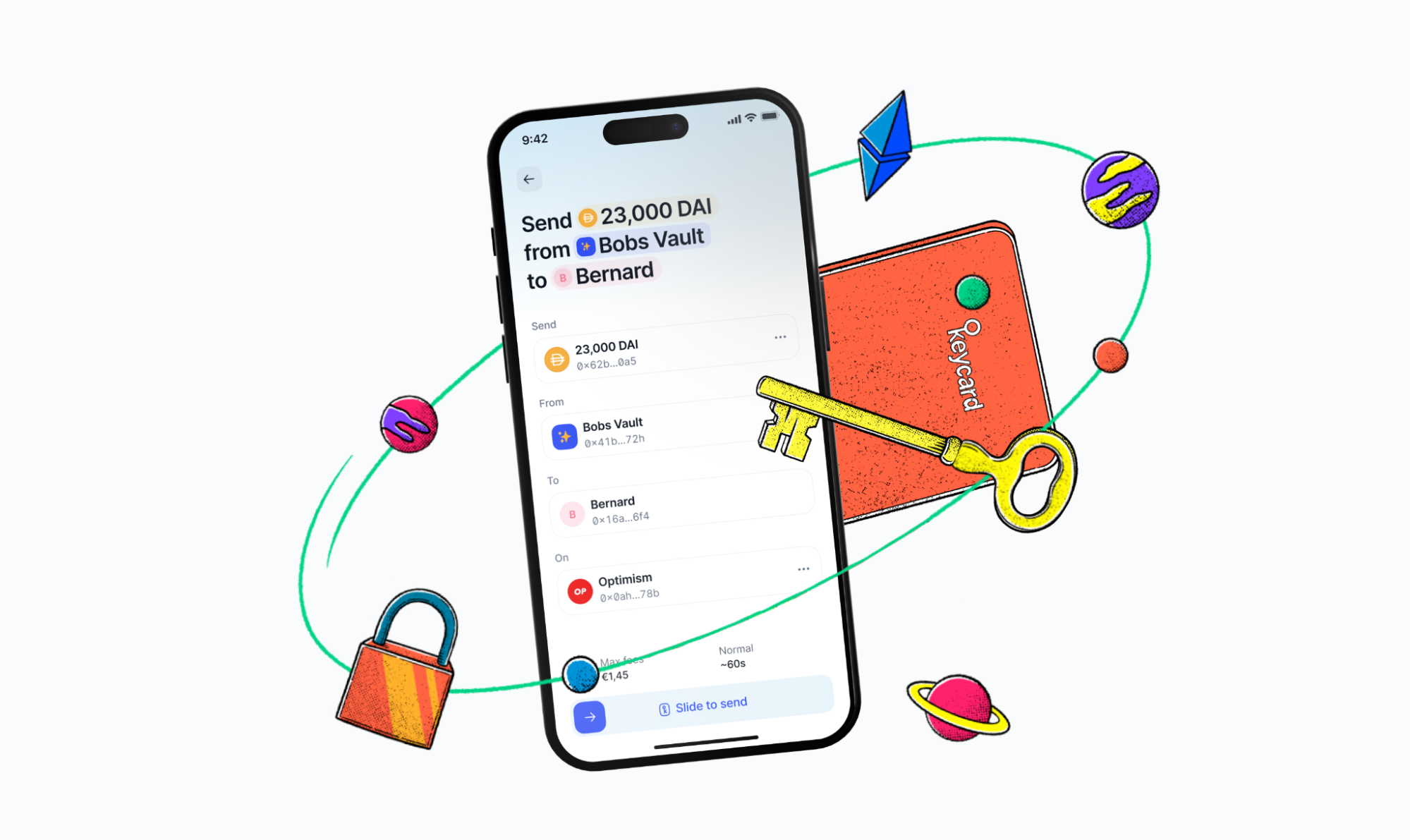
Another exciting feature introduced in the latest version of Status is the integration of WalletConnect with Status Desktop!
WalletConnect is an open-source protocol used across the blockchain industry for easily connecting wallets to applications, streamlining and enhancing the user experience of countless dapps.
This makes it easy to use the Status wallet with a host of compatible dapps across various networks, making it a true contender in the EVM wallet ecosystem. With WalletConnect integrated with Status Desktop, users can now easily connect their Status wallet to their favourite dapps without compromising security.
Status users can choose to use either WalletConnect or the new Status Connector browser extension to connect their Status wallet to web-based dApps.
Status Connector is an open-source, straightforward tool that bridges the Chrome browser interface with the Status Desktop app, allowing you to sign transactions in Chrome using your Status wallet.
The integration of WalletConnect and Status Connector means SNT holders can now connect directly to Snapshot from the Status Desktop app, making voting on proposals with SNT easier and more straightforward than before.
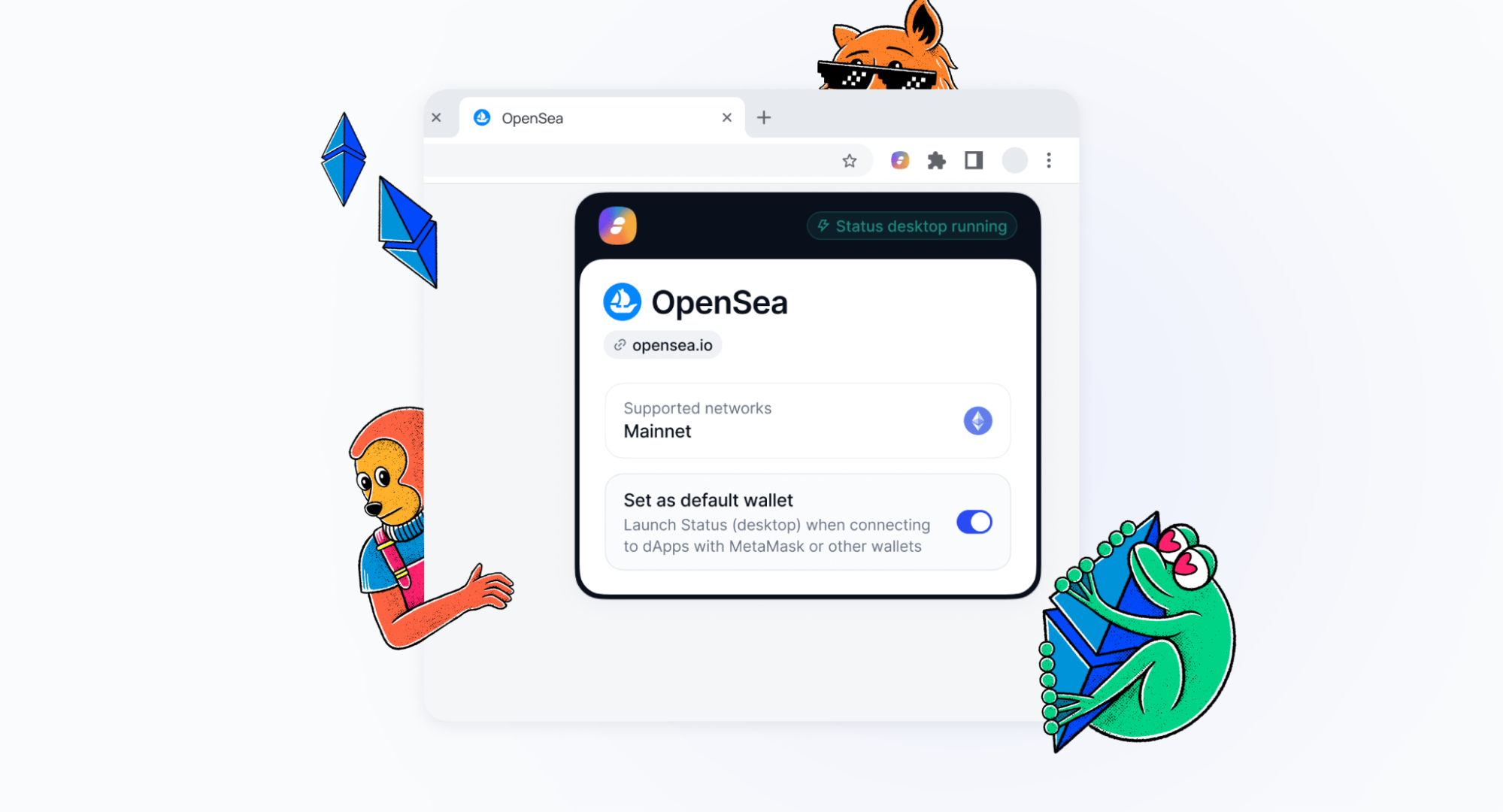
Both the Status Mobile and Desktop applications have continued to receive regular updates aimed at enhancing the user experience and the onboarding process.
With Status v2.32, we’ve revamped the onboarding experience for Status Mobile, making it easier to create a new profile and log in to the application.
We’ve also added a transaction history to the wallet interface in Status Mobile and Desktop, making it easier for users to manage their funds.
As described earlier, Status Mobile now allows you to sign in or create a profile using Keycard. In addition, the onboarding experience for new users is generally much simpler, and it is easier to sync profiles with another device running Status.
We’ve also made logging into Status Mobile or restoring a profile using a recovery phrase more straightforward than before.
Both Status Mobile and Desktop are under active development, and we continue to work on identifying and resolving issues as they arise while also improving the general performance of both applications.
Status v2.32 includes several bug fixes, including resolving an issue where biometric authentication did not work correctly on mobile devices with multiple profiles. Several high-priority bugs have also been fixed in the desktop version of Status.
An indicator has been added to alert users when chain information is unavailable, preventing them from creating transactions when out of sync with the network. The Status Mobile wallet has also migrated to new wallet endpoints to enhance reliability.
We have continued to work on reducing the CPU and RAM usage of Status Desktop and improving the user experience and responsiveness.
For more info, release notes for Status v2.31 can be found on GitHub:
If you have Status installed, your application should be automatically updated to version 2.32.
To get started with Status today, head to the official website to install the latest versions of Status Mobile and Desktop:
Please note that Status Mobile and Status Desktop are still under active development, which means you may encounter bugs when using the apps.
By sharing your feedback and reporting any bugs you encounter, you can help make Status the leading application for secure crypto management, privacy-preserving and censorship-free messaging, and community-owned spaces.
Read this guide for more information on reporting bugs in Status. Alternatively, you can share your feedback directly in the Desktop or Mobile feedback channels within the Status Community.
Don’t miss the latest news from Status - follow us on X or join our Community in the Status app to get the latest news and updates!
Your use of the Status apps is subject to the Status Terms of Use and Privacy Policy.



