Reporting Bugs in Status Desktop and Mobile
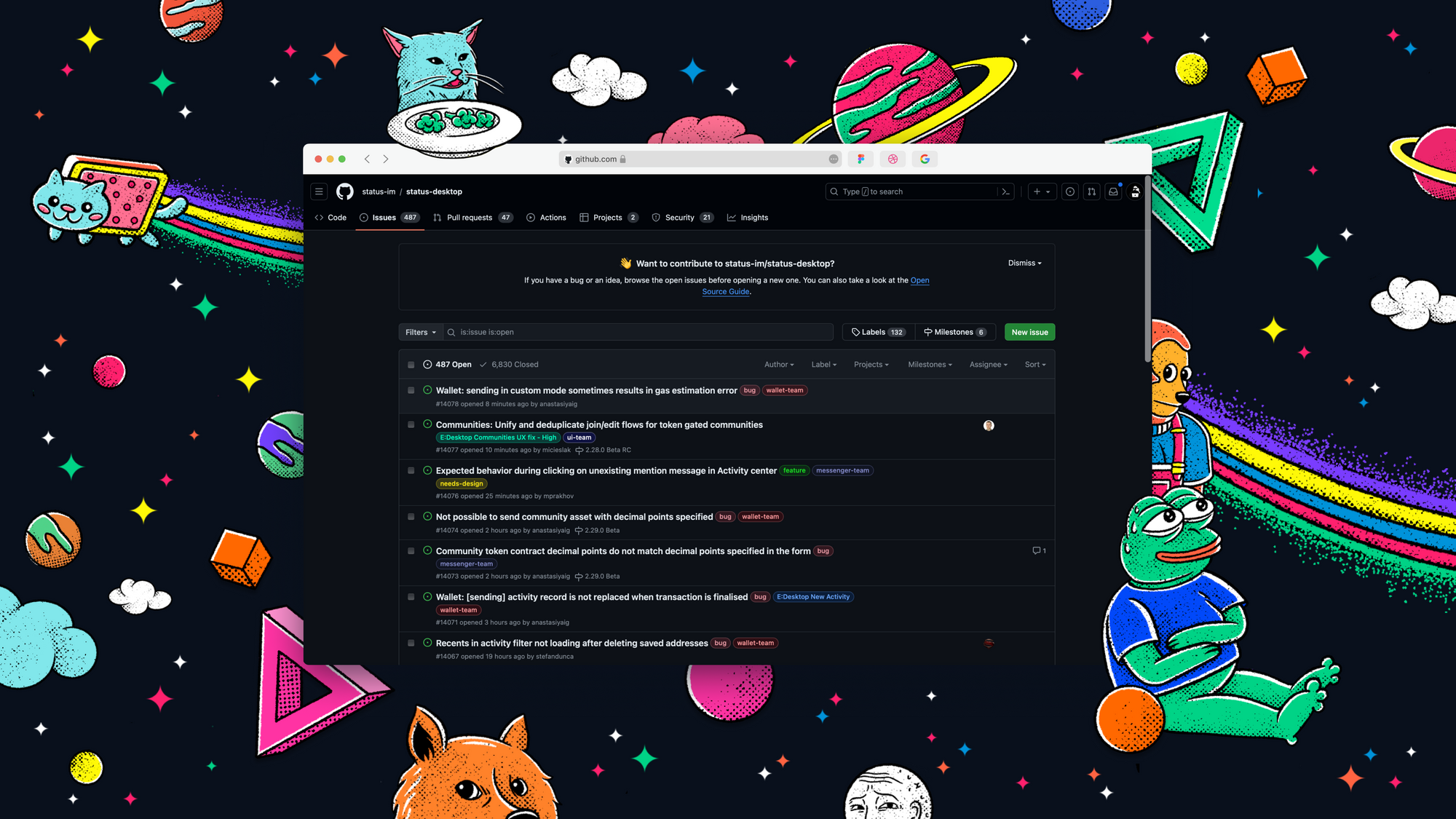
We’ve just released Status Desktop and Status Mobile in public beta, and we’re calling on early users to help us iron out any bugs they encounter. Status is a complex application that leverages innovative technologies to provide users with an unparalleled level of privacy and self-sovereignty. At this stage in the software’s development, we are aware of several existing bugs – and also know there will be issues we haven’t yet discovered!
Reporting a bug in Status Desktop or Status Mobile is easy, but the process might be unfamiliar to those with non-technical backgrounds or who are inexperienced with GitHub.
This short guide will explain the entire process from start to finish.
If you spot something that isn’t behaving as you might expect or that causes the application to crash, you should first check if someone else has already reported the bug.
Head over to the Status Desktop open issues or Status Mobile open issues GitHub repo and look through the previous bug reports. If someone has already reported your issue, our engineers will likely already be working on a solution, and there is no need to report it again.
If you’ve never contributed to a project via GitHub before, it’s a good idea to familiarise yourself with the open-source development best practices guide before reporting a bug – in particular, the ‘how to contribute to open source’ section.
Following the guidance will make the bug-fixing process as efficient as possible (and make our engineers happy!)
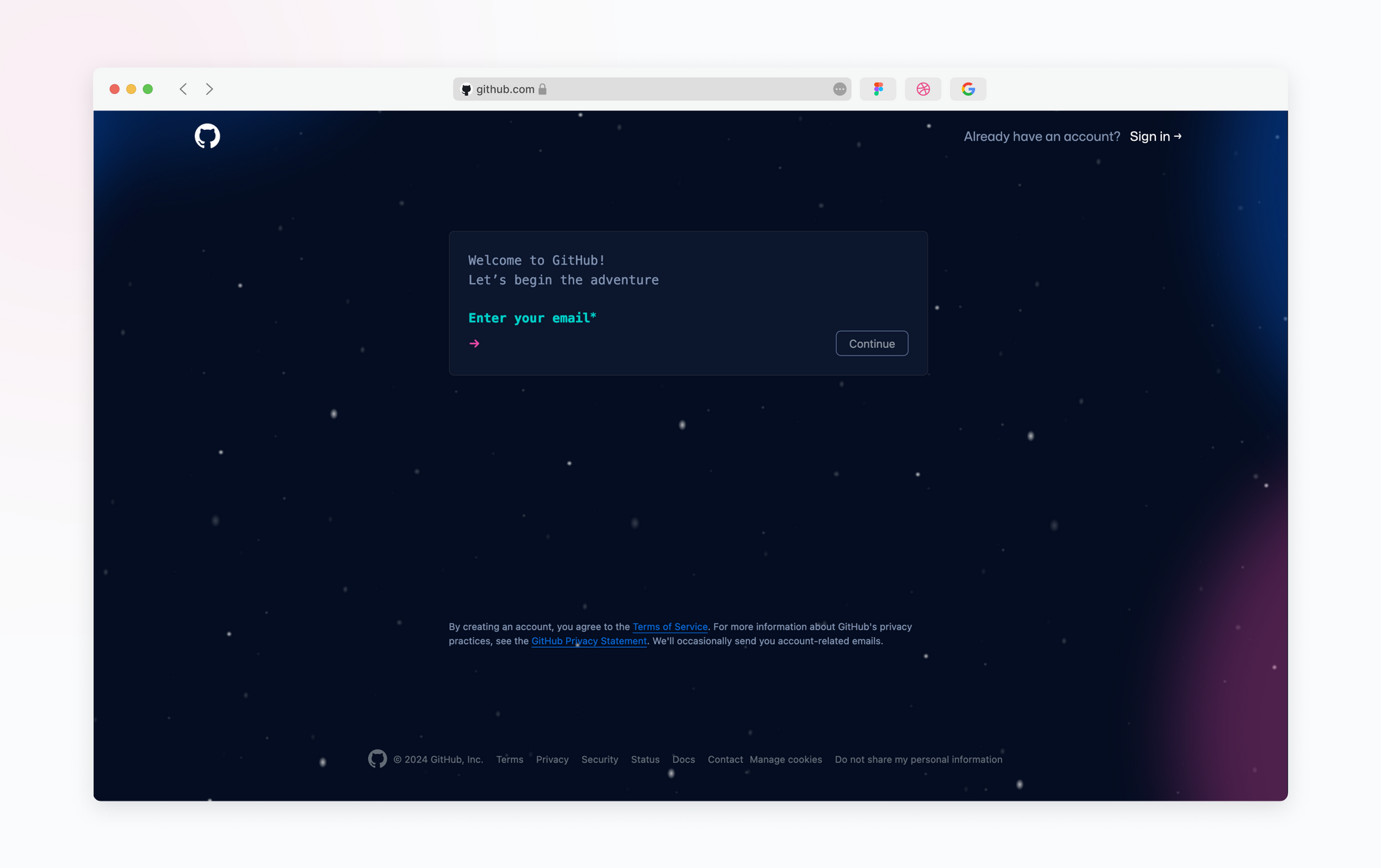
If you don’t already have a GitHub account, you will need to create one to report a bug in Status Desktop.
Click ‘Sign Up’ at the top right of the GitHub homepage and follow the on-screen prompts to create an account.

When signed in to GitHub, go to the Status Desktop issues or Status Mobile issues repo.
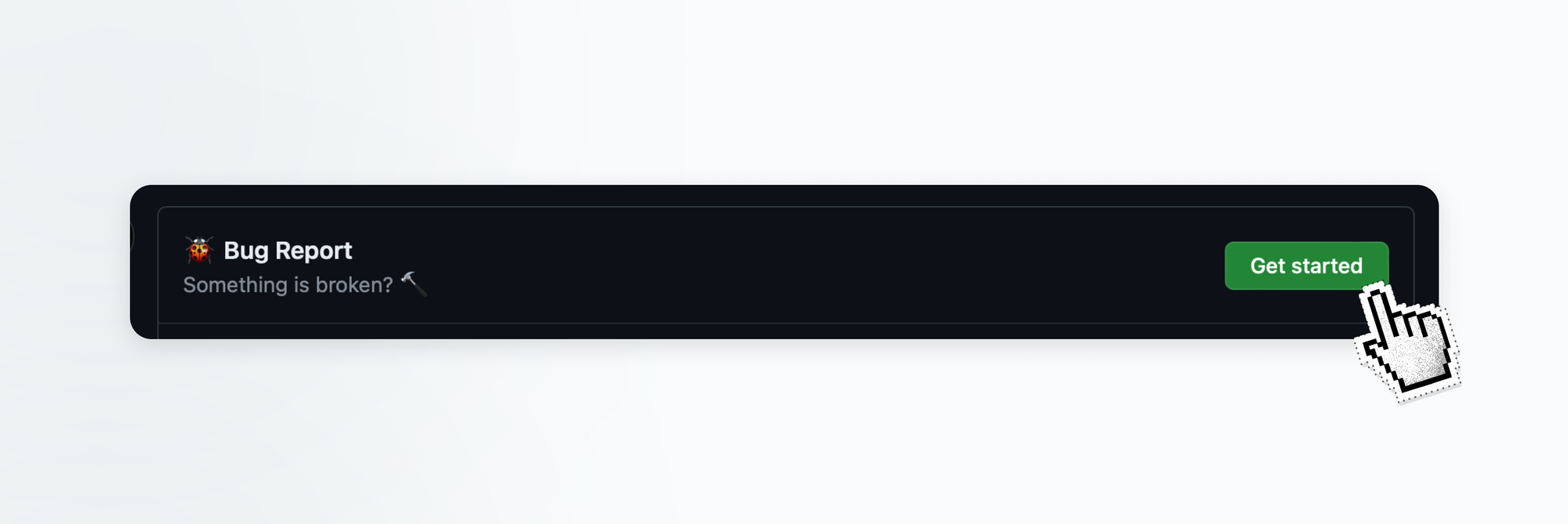
If reporting a bug for Status Desktop, you’ll see three options: ‘Bug Report’, ‘Feature Request’, and ‘Simple Issue Report’.
Choose the first option, ‘Bug Report’, then click ‘Get started’.
If reporting a bug for Status Mobile, you’ll see a few more options. Choose ‘MVPBug Report’.

On the following page, you’ll see a form in which you should provide details of the bug encountered.
Complete as many of the fields as you can in as much detail as possible. Also, be sure to include screenshots. Detailed explanations and screenshots will help our engineers replicate and address the issue.
It’s really important that you provide us with details regarding the environment in which you are running Status (e.g. Mac/Windows/Linux/iOS/Android). If you’re running Linux, please indicate the ‘flavour’ you’re using (e.g. Ubuntu, Mint, CentOS).
Note: Status software is only ‘officially’ available for Linux on Ubuntu 22.04 at present. Therefore, you may encounter additional issues when running the app on different Linux distributions.
Also, it’s crucial that you provide the version of Status you’re using. You might be reporting a bug that we have already fixed if you’re not using the most up-to-date release!
You can find the version of Status you’re running by heading to ‘Settings’ and then the ‘About’ section in the app.
Finally, click ‘Submit new issue’ to complete the issue reporting process!
We’re really looking forward to delivering the full public releases of Status Desktop and Mobile. However, before we can, we need to address as many issues and bugs in the software as possible. For that, we need your help!
That’s why we’ve released Status Desktop and Mobile via an open public Beta. The Status community reporting bugs as they find them enables our engineers to address issues quickly, and following the guidance above will help speed up the full public release of the Status apps!
Follow Status on X to stay up-to-date with all things Status, including the future public launch of the Status Desktop and Mobile 2.0 applications and SNT hodler vote!



