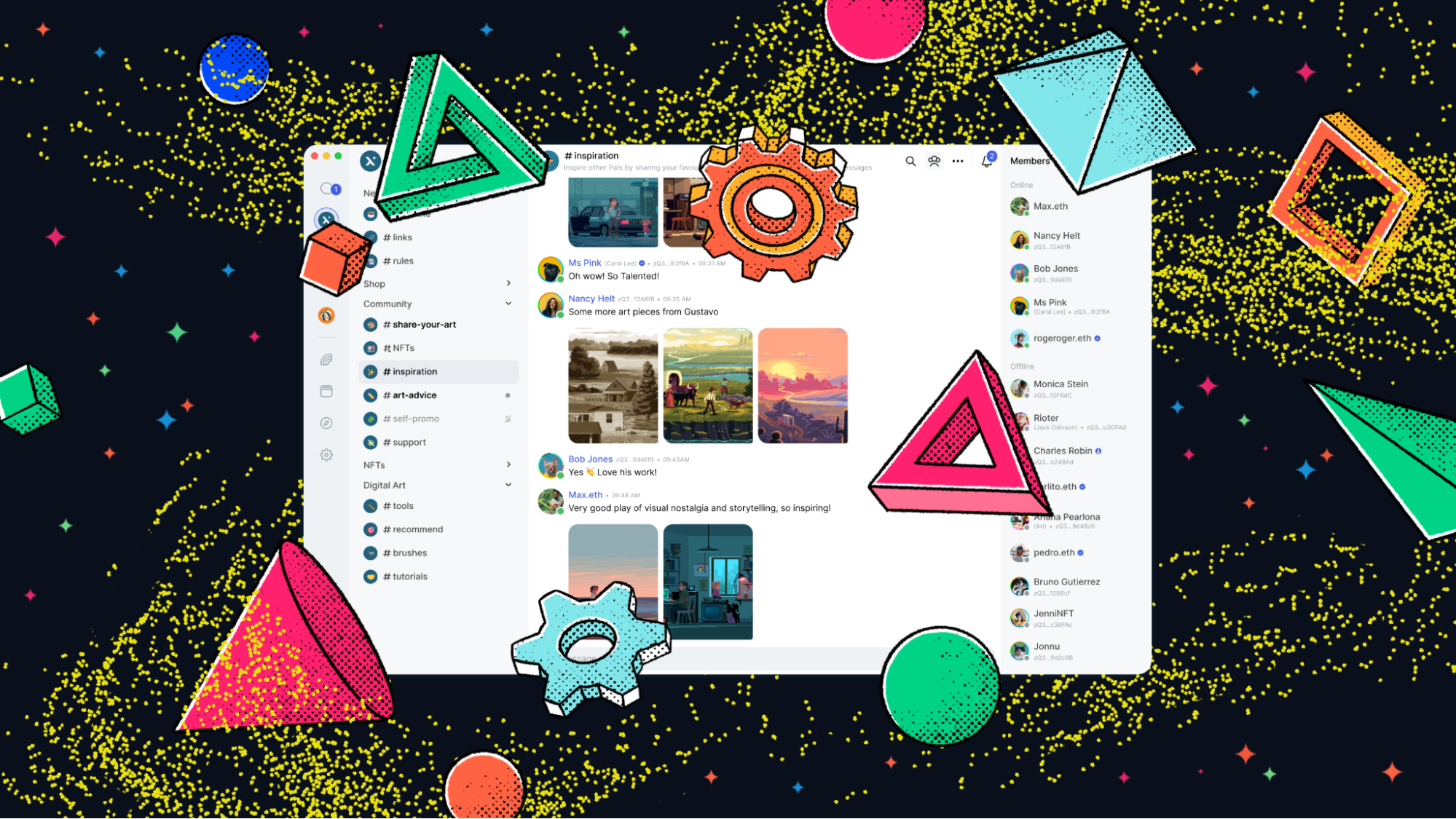Status Mobile Public Release & New Desktop Beta Now Live!

It’s a big day in the Status camp. After years of development and months of testing and bug fixing, we’re finally ready to declare both the new Status Mobile and the latest beta version of the Status Desktop app ready for the public to try out!
Just remember, this isn’t the finished product. We’re still working hard to deliver the applications’ full feature sets in a way that aims to preserve the user’s rights to privacy and community sovereignty. But the apps' releases are still a major milestone that we’re extremely proud of – and that’s worth celebrating!
In this blog, we'll cover:
- The all-new Status apps
- What to expect in the Status apps
- Changes since the last beta releases
- Sharing feedback about the Status apps
- Known issues that may impact the Status apps' performance
Since Status was founded in 2017, we've been committed to providing a user-friendly and inclusive way to explore web3 while preserving user rights to privacy, freedom of speech, and self-sovereignty. The latest beta version of the Status Desktop and the revamped Status Mobile are the products of this ongoing effort.
We know development has taken longer than many expected (ourselves included!) but combining messaging, a multichain self-custodial wallet, powerful token-gated community spaces, and more into a single application is not an insignificant engineering challenge. Doing all that in a way that upholds user rights to private, censorship-free communications and accessing and transferring their tokens only ups the complexity!
To achieve this, Status Desktop and Mobile leverage multiple peer-to-peer technologies, some of which were developed alongside the applications. Ongoing work to optimise these technologies will aim to improve the apps' performance and resource efficiency over time. This is just the beginning of our public releases for Status and its underlying infrastructure, and you'll still find us at the top of the crypto leaderboards for development activity going forward!
Both Status Desktop and Status Mobile are loaded with features to connect with your contacts and web3 in a seamless and user-friendly way while seeking to uphold your rights to privacy and sovereignty.
You'll find the features below in both applications.
Status Wallet is a powerful multichain self-custodial crypto wallet. Our design team has worked hard to make it visually appealing while remaining easy to use for newcomers to the space and feature-rich for the old guard. With it, you can do a lot more than just send and receive crypto assets on a single chain!
If you're brand new to crypto, Status Wallet includes native support for three crypto on-ramping services: Ramp, MoonPay, and Latamex. If you're less of a newbie and already have crypto in a non-Status wallet, you can quickly import your recovery phrase into Status to bring your funds over and take advantage of the other features discussed in this blog.
Status Wallet for both Desktop and Mobile offers native support for Ethereum and two of its most popular and active layer-2 networks: Arbitrum and Optimism. Status Wallet's intuitive layout makes sending and receiving cryptocurrencies and collectibles easy on any supported chain, and the native bridge support means you can quickly move your assets between chains to take advantage of more favourable gas fee environments or the opportunities that often await there. Status Wallet's powerful cross-chain portfolio viewer makes it simple to keep track of where you've previously bridged assets, too.
What's more, both Status Desktop and Mobile will support other networks in the future – including the forthcoming Status Network (which will bring a host of other benefits, too!)
Those wanting to explore the frontiers of DeFi, SocialFi, and the other innovative niches crypto has to offer can do so directly from Status. We've added support for WalletConnect so you can connect to any DApp with the scan of a QR code or just a few clicks.
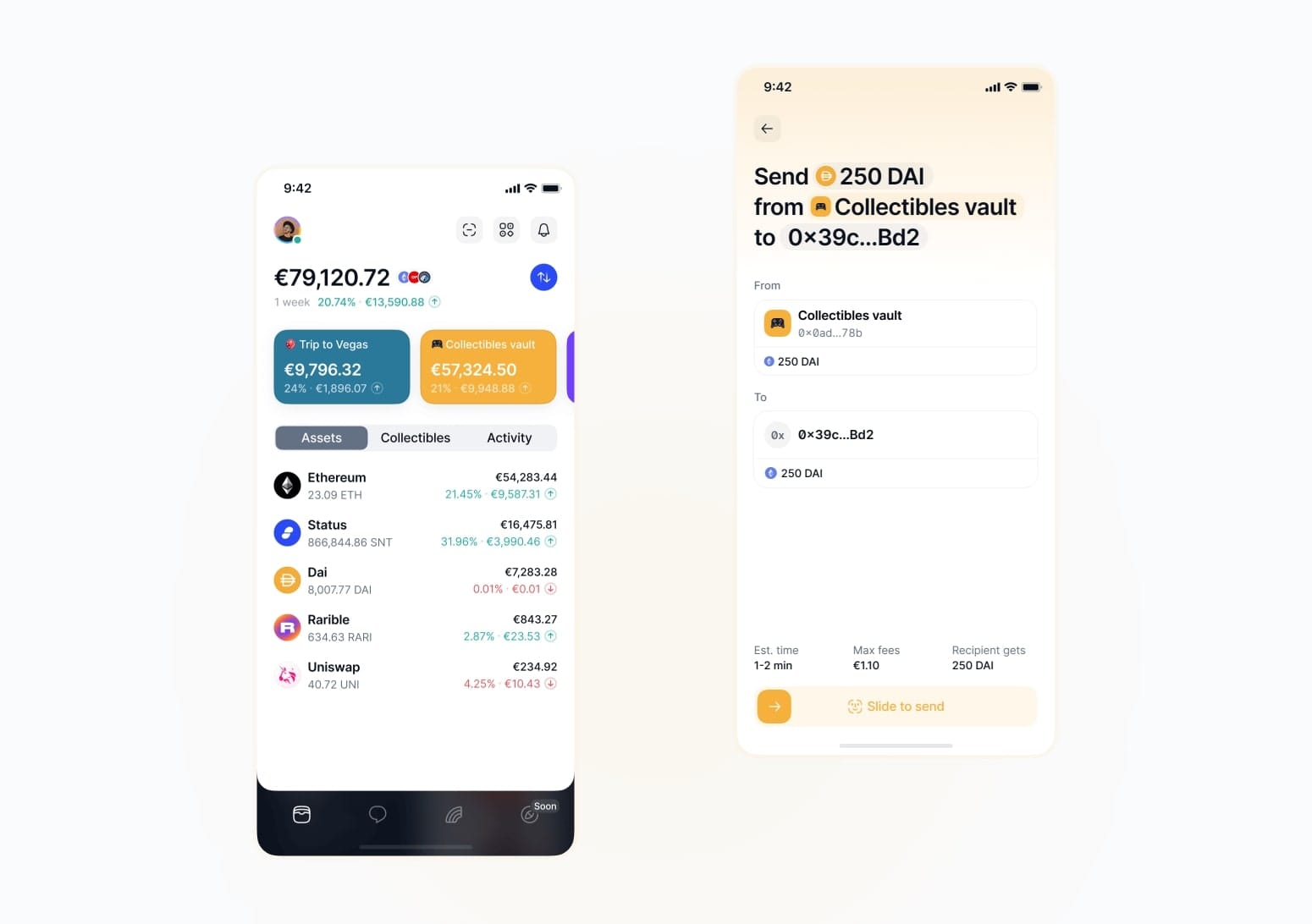
Status Messenger is a powerful instant messenger for private one-to-one and group chats. Waku relays user messages for both Status Messenger and the Communities feature. This innovative peer-to-peer messaging network was developed alongside Status and designed to resist efforts of censorship.
Your messages are also end-to-end encrypted with perfect forward secrecy. No one – not even Status – can read their contents, see their metadata, or stop you from communicating with another Status user.
Features like our privacy-focused URL previews prove that we take privacy seriously at Status. Fetching data from a website to display a preview in chat typically leaks the receiving device's IP address on other instant messaging apps. However, with Status Messenger, only the sender's IP address is exposed, thus protecting the rest of the network.
Despite this focus on user privacy, Status Messenger still supports many of the features you would expect from a modern messaging app, including:
- Image sending.
- Message pinning.
- Group chats with up to 20 participants.
- Expanding text input fields to craft perfect long-form messages.
- Blocking and muting contacts.
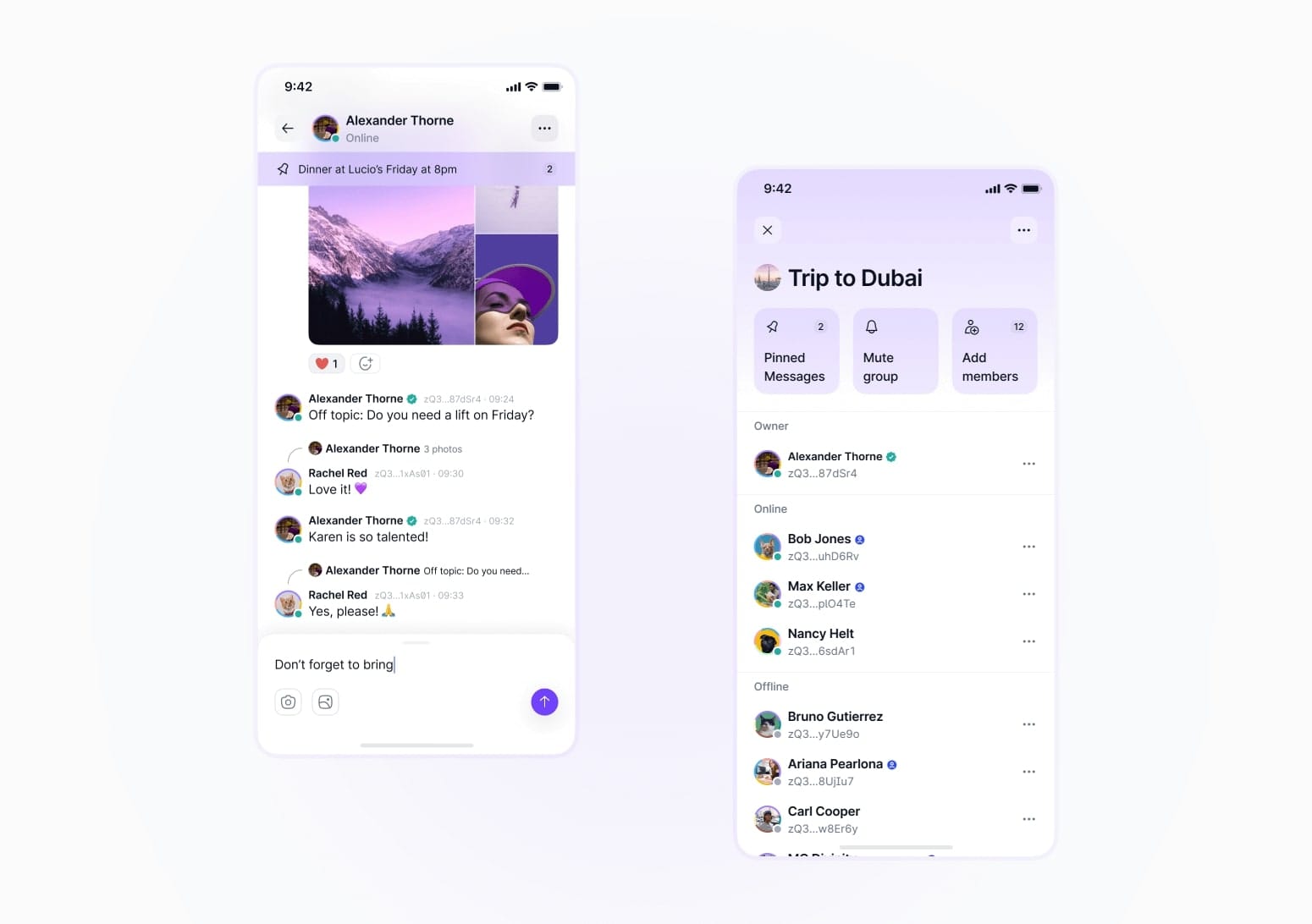
For all its talk of decentralisation, much of the crypto sector relies on centralised infrastructure. Many blockchain-adjacent communities organise and communicate on platforms like Discord and Telegram. Status Communities offer a truly decentralised alternative with native blockchain integration!
As examples from Reddit and Discord have proved, centralised service providers will succumb to pressure to deplatform users and entire communities. Like Status Messenger, Communities use the Waku peer-to-peer communications protocol and other technologies to remain resistant to censorship and shutdown without relying on any central servers.
While all this is going on to protect your digital rights behind the scenes, Status Communities' user experience is a lot like their centralised counterparts but with one big difference – native blockchain support. This makes them the perfect hangout for crypto communities and non-crypto community owners who fear deplatforming or demonetisation for whatever reason. The ability to create and manage Communities is currently exclusive to Status Desktop and is disabled by default, but it can easily be enabled by toggling the option in the app’s Advanced Settings.
Here's some of what you can expect from Status Communities for Desktop and Mobile:
- An online space where like-minded folks can gather and communicate without censorship or fear of deplatforming.
- Discovering and joining new Communities.
- Native token-gating controlling read and write access to Communities and the channels within them.
- Enabling and configuring token-gated Communities on Status Desktop.
- Choosing which wallet account you want to share with different Communities to receive community airdrops or just show off your assets.
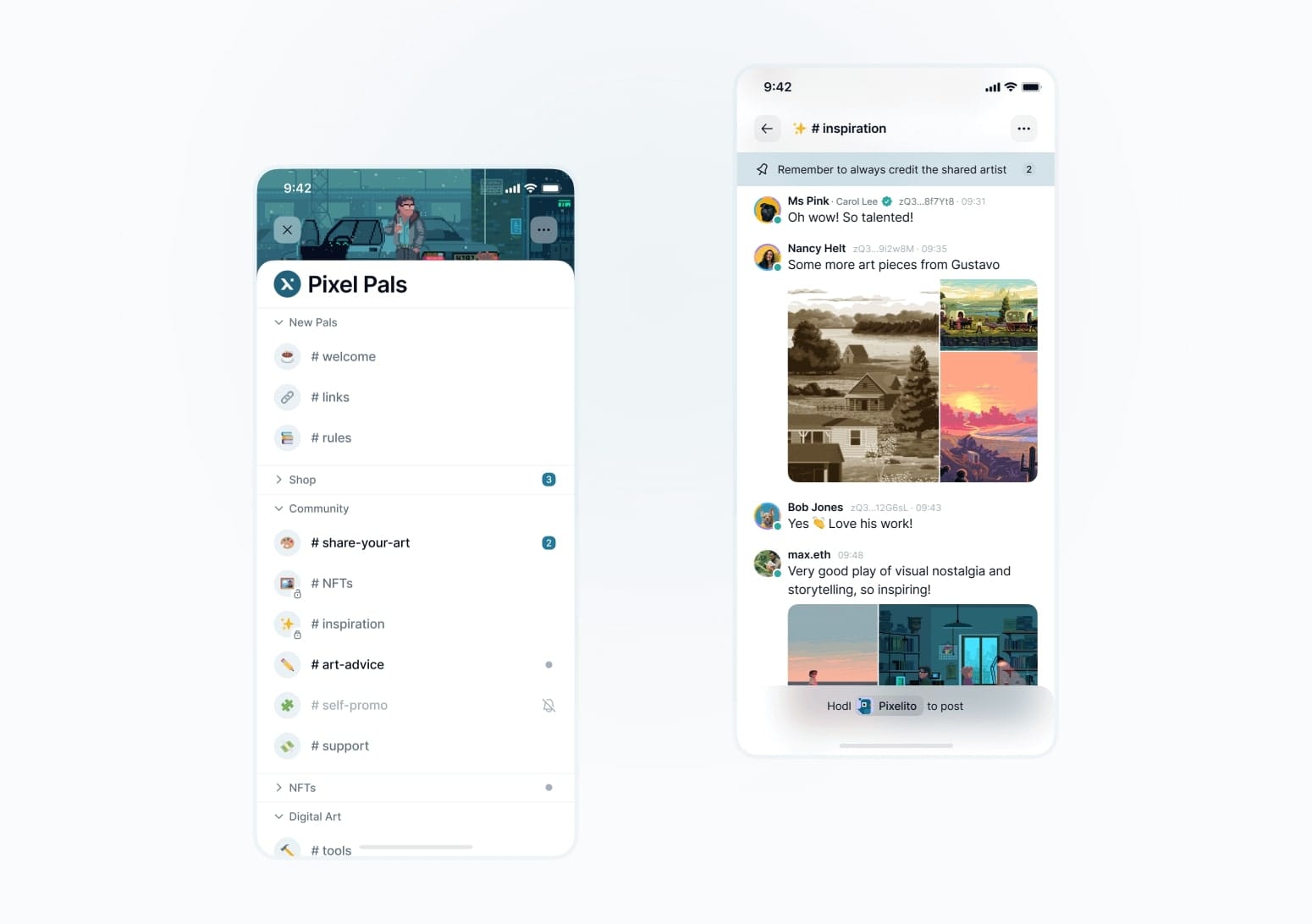
Existing Keycard users can use their device to sign in to Status Mobile and sign transactions from Status Wallet. For now, additional Keycard features are available to Status Desktop users only (more details below).
We will continue to explore ways for Status Mobile users to benefit from Keycard's robust security as development progresses.
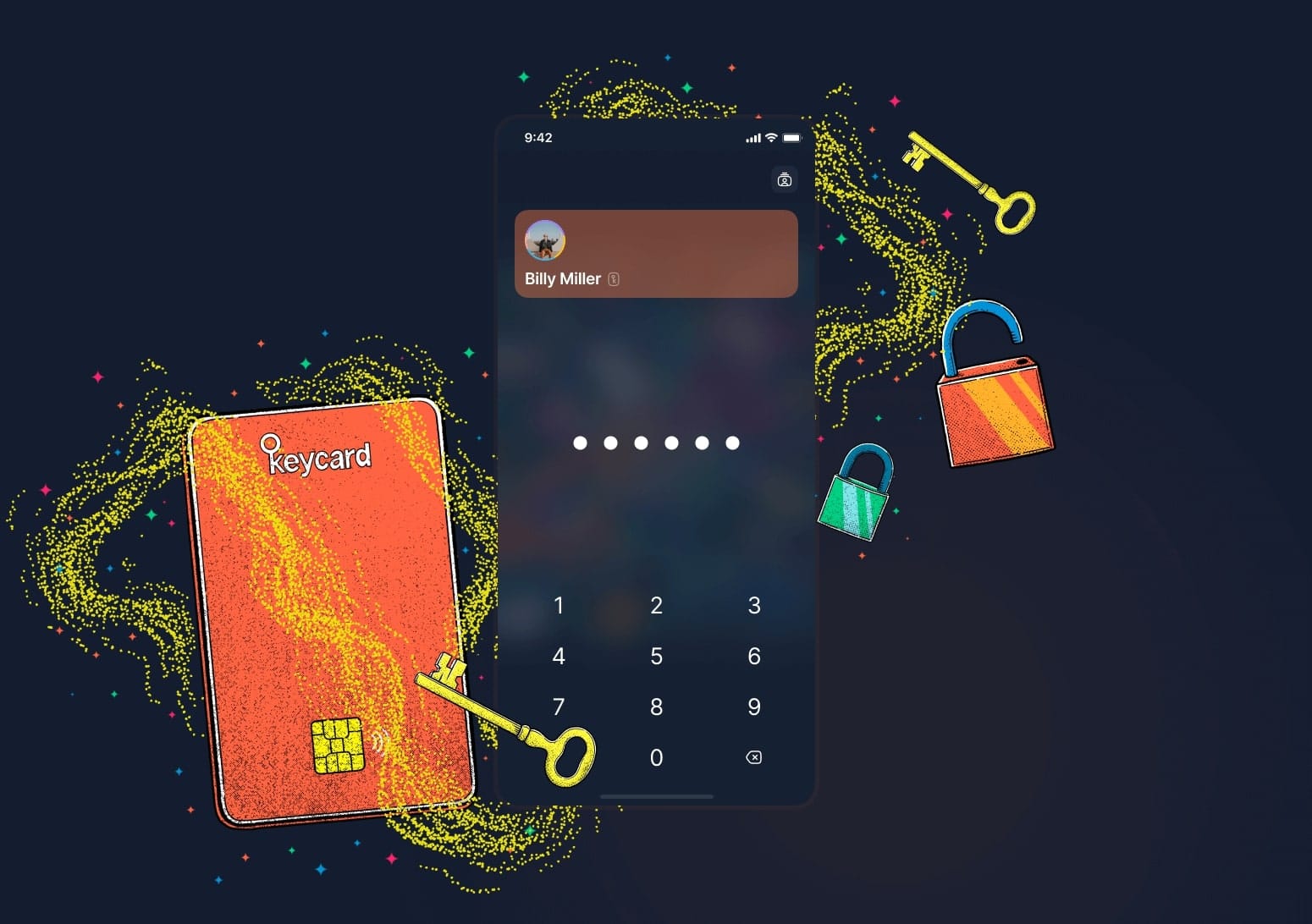
We understand that you might not want to share the same information with your workplace as you do with your circle of friends. Therefore, Status Desktop and Mobile support the management of multiple customisable profiles.
For example, you might want to set a professional-looking headshot for your work profile, your anon avatar for your crypto shenanigans, and a picture of your cat for your friendship circle. You can also set a different accent colour to add a bit more flair to your profile!
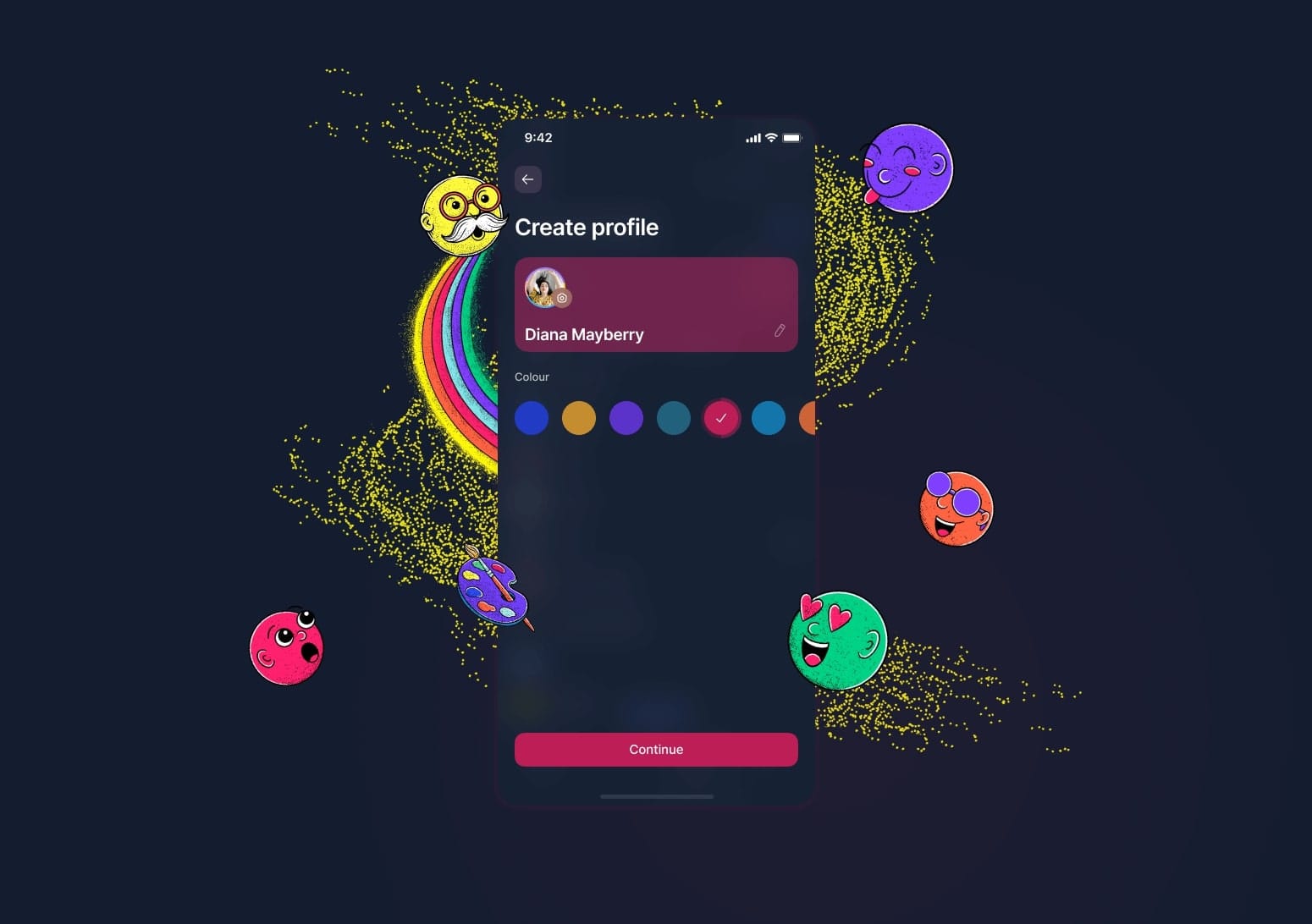
With multiple profiles across Communities, one-on-one chats, payments, and more, it’s important to stay on top of your web3 activity.
Status makes keeping track of your messages and notifications simple with a global notification centre that gives you a clear and concise overview of everything you need to know about.
Running on a more powerful device, Status Desktop offers all of the features described above, plus several more!
Here's a brief rundown of what you can expect when using Status on a desktop device. Future releases of Status Mobile will aim to introduce as many of these features as possible to the application.
In addition to everything described above, Status Wallet for Desktop includes:
- A native token swap feature utilising third-party swap providers.
- The ability to save addresses to repeat transactions more conveniently.
- More extensive support for digital collectibles.
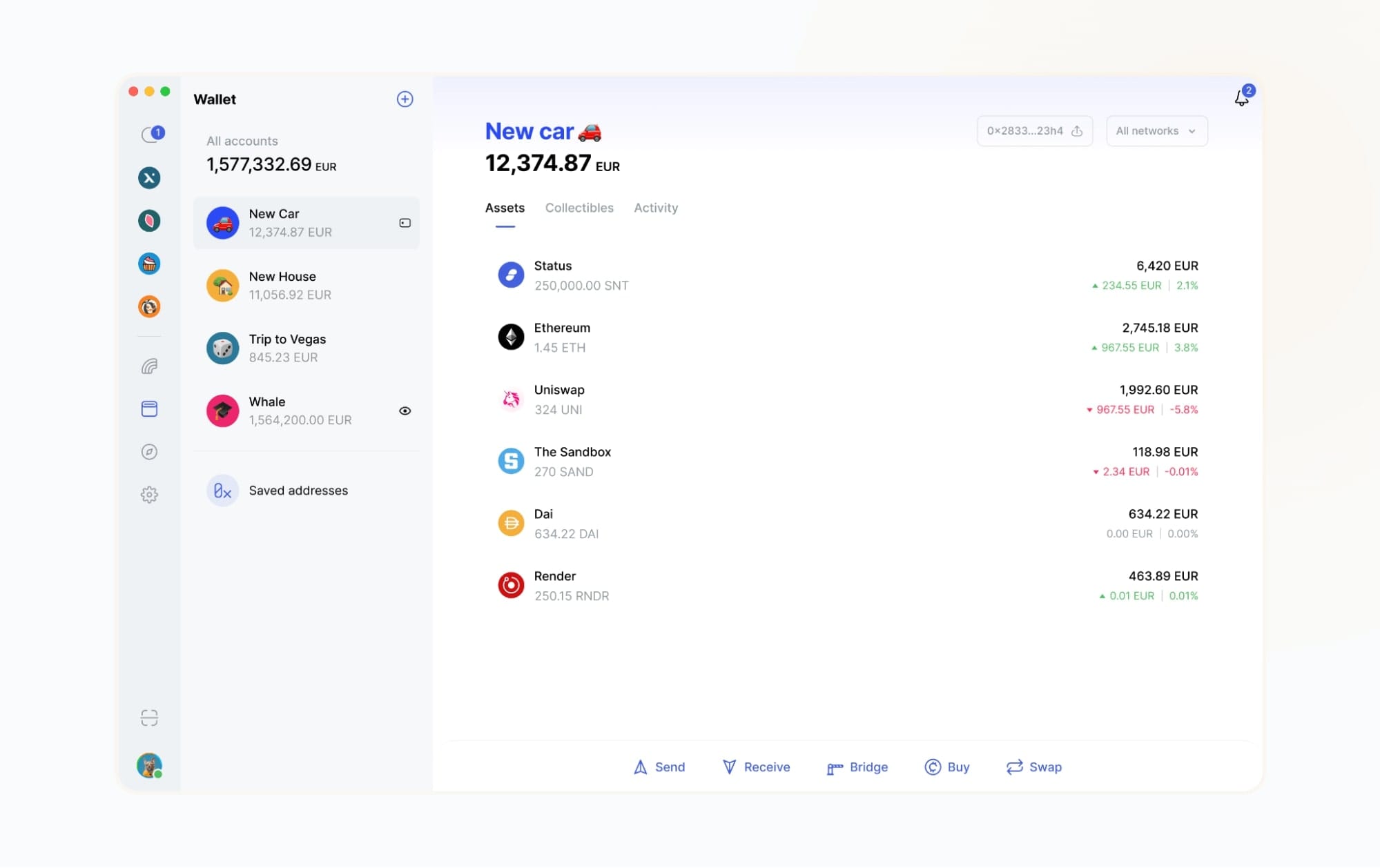
Like Status Wallet, Messenger is more powerful on Status Desktop, too.
The desktop version features more expansive messaging options, including stickers, emojis, and gifs; message formatting options, including bold, italic, underline, quoted messages, and code snippets; replying and emoji reacting to specific messages; and various other features you'd expect to find in a modern messaging application (changing your status, searching messages, and marking messages as read or unread, for example).
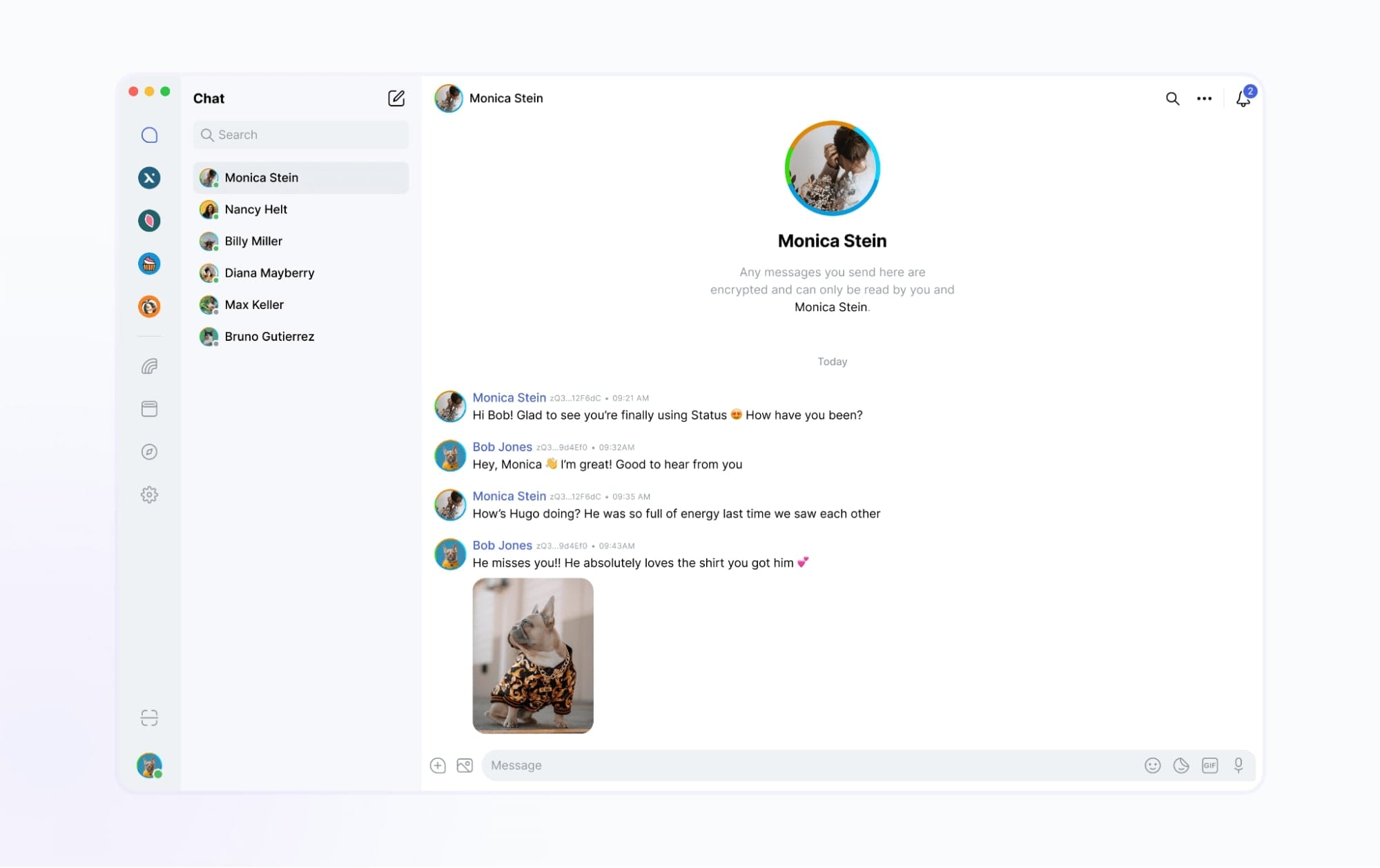
Status Desktop unlocks the true power of Status Communities. The desktop version of the app supports the full range of tokenised Community management features described in this blog post and full tokenised Community ownership.
On Status Desktop, Community Owners or those users with the TokenMaster role can mint, customise, and airdrop community tokens and collectibles. They can also trigger the remote destruct function for those tokens with it.
Community Owners can choose to enable long-term Community chat history storage via the Community History Archive Service. This feature allows Community members to retrieve past messages in a decentralised, peer-to-peer fashion via an innovative usage of torrent technology.
Finally, Status Desktop features a much more fleshed-out Community Portal through which users can discover new Communities to join. Status users determine the Communities featured on the Portal via smart contract, can search for a Community, filter the list of Communities using tags, and import Communities to join via a public key.
In this release of Status Desktop, Community creation will be inaccessible by default. However, it can be activated using the option under the "Advanced" section of the "Settings" menu. Future releases should have the feature active by default.
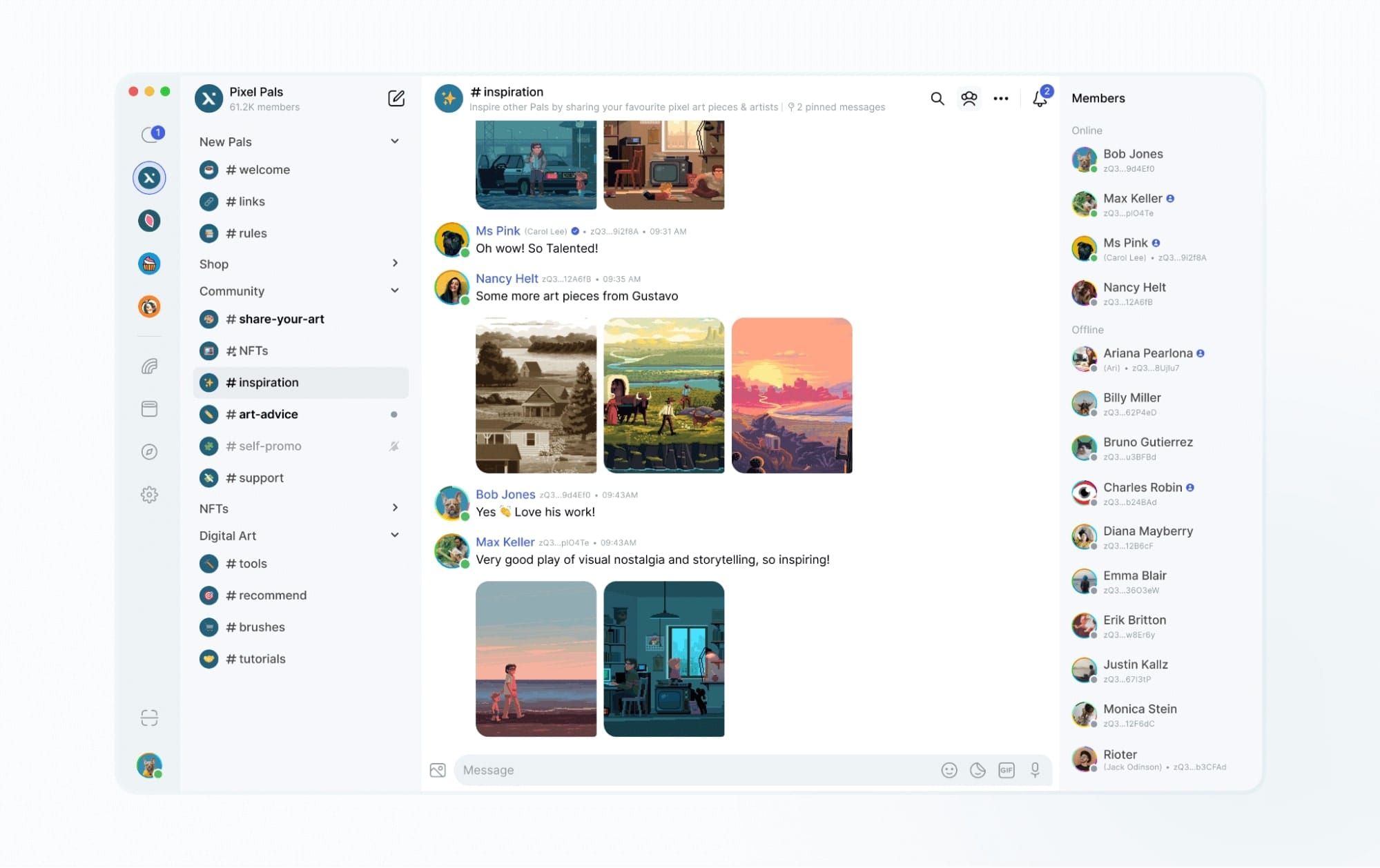
Keycard enjoys much more expansive support on Status Desktop, too, including:
- Adding a profile key pair and non-profile key pair to a Keycard.
- Creating a new key pair directly onto a Keycard.
- Importing a key pair associated with a Keycard into Status Desktop.
- Checking the content of any Status Keycard with its PIN.
- Factory resetting a Keycard.
- Renaming a key pair on Keycard without changing its name in Status.
- Changing a Keycard's PIN, creating a 12-digit personal unblocking key, and unlocking a Keycard using the PUK or recovery phrase.
- Creating a backup copy of a Keycard (i.e. cloning it).
- Stopping using Keycard for a key pair and using a password instead.
Profiles have a few extra features on Status Desktop, including the ability to set and display a bio and to choose who can see the Communities to which a user belongs and the accounts, collectibles, and weblinks they want to share. Profiles also have an emoji hash, emoji ring, QR code, and unique link on Status Desktop. Finally, a user can view how their profile looks to both a contact and a stranger.
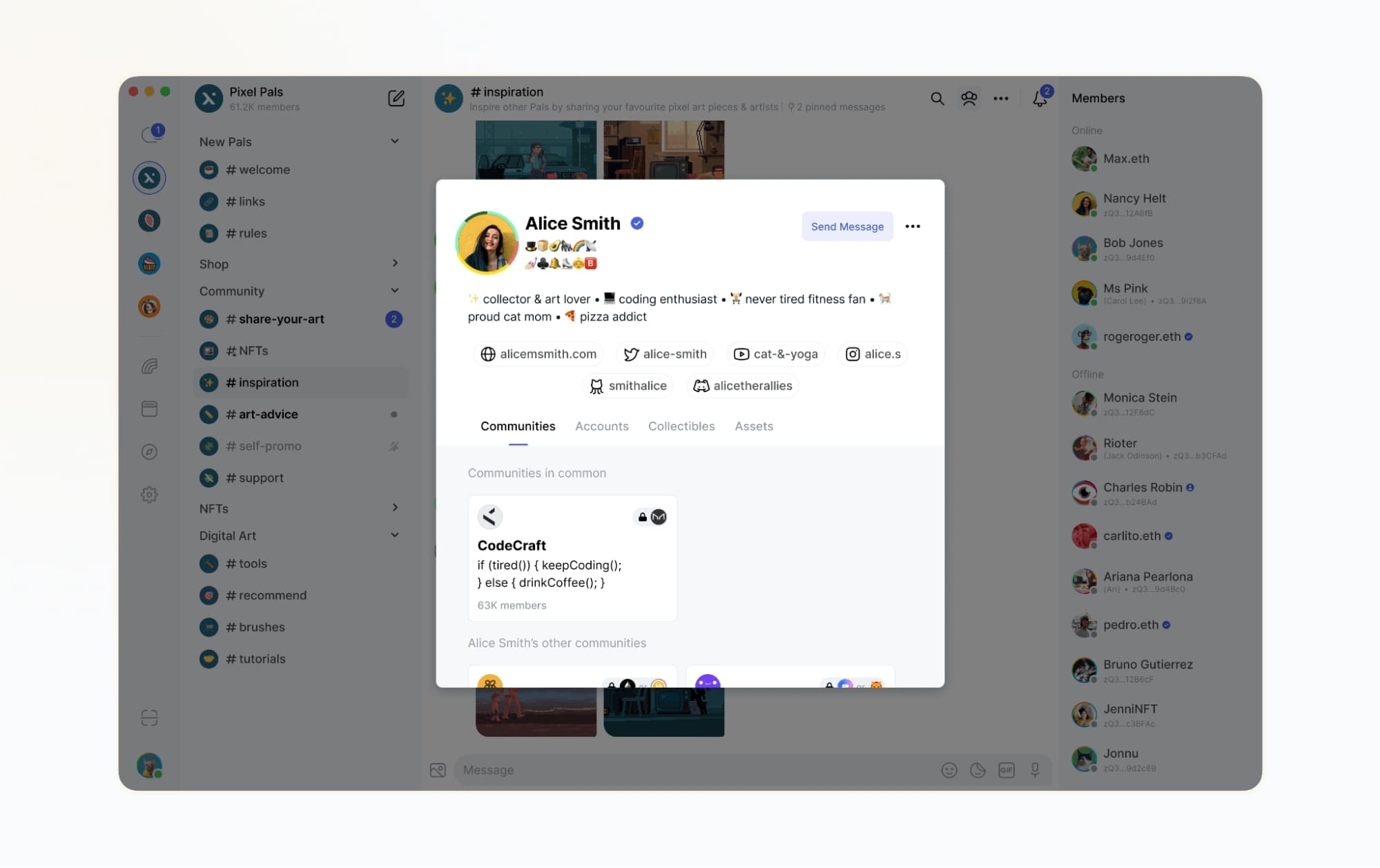
It's been a few months since we first released the Status apps in their beta forms. Our own internal testing and the efforts of those participating in the original betas have provided us with lots of valuable feedback and given us plenty of bugs to address. While there aren’t many new features since the original beta releases of the Status apps, we have ironed out many identified issues.
For a full breakdown of changes since the latest releases, check:
Although the new Status Mobile and the latest Status Desktop beta have now officially launched, the apps' complex nature means that there will be issues we haven't yet encountered and fixed. And that's where you come in!
You can help make Status the go-to application for secure crypto management; privacy-preserving, censorship-free messaging; and community-owned community spaces by sharing your feedback and reporting any bugs you encounter in the apps. Please consult this guide for advice on reporting bugs in Status to lend a hand. Or, if you’d prefer to use the Status app, feel free to share your feedback in the Desktop or Mobile feedback channels within the Status Community.

Syncing Status Desktop and Status Mobile: Syncing your user profile and message history between multiple devices is still a little buggy in this initial public release. For best results, we recommend connecting both devices to the same WiFi network to perform the initial pairing. Because of this issue, we've marked the feature as "experimental" for now.
Bandwidth and battery usage: Ongoing optimisations to Status' underlying messaging protocols have reduced Status Mobile's bandwidth and power consumption. While we're working hard to bring this down to acceptable levels, we still recommend using a stable Wi-Fi connection and monitoring your battery level when using Status Mobile.
Incompatibility with Waku v1: As Waku v2 is a complete rewrite of the Waku v1 protocol used in the original Status app, the new Status Mobile is not compatible with older versions of the application. Therefore, we recommend all users to upgrade to the latest version as soon as possible.
You might think with the new Status Mobile and the latest Desktop beta now live, we'd be taking it easy for a while and celebrating. But that's not how we do things at Status. As mentioned, we have plenty of bugs to fix and features to upgrade, and that's before we even start work on bringing additional functionality to Status!
Your use of the Status apps is subject to the Status Terms of Use and Privacy Policy. The principles outlined in our manifesto – which include privacy, security, and transparency – guide everything we do at Status. In the spirit of these principles, we will endeavour to clearly inform the community of any changes to our privacy policy that may arise as a result of updates to the Status software.
We expect to roll out further releases for both Status Mobile and Desktop on an ongoing basis going forward. Rest assured, these releases will aim to further improve the user experience and functionality of Status while remaining true to the founding principles that have guided us since the beginning of our journey.
Follow Status on X or join the Status Community on the Status app to stay up-to-date with our next step, including new versions of Status Desktop and Mobile and the forthcoming SNT staking and Status Network initiatives!
Your use of the Status apps is subject to the Status Terms of Use and Privacy Policy.