Introducing the Unified Status Mobile App
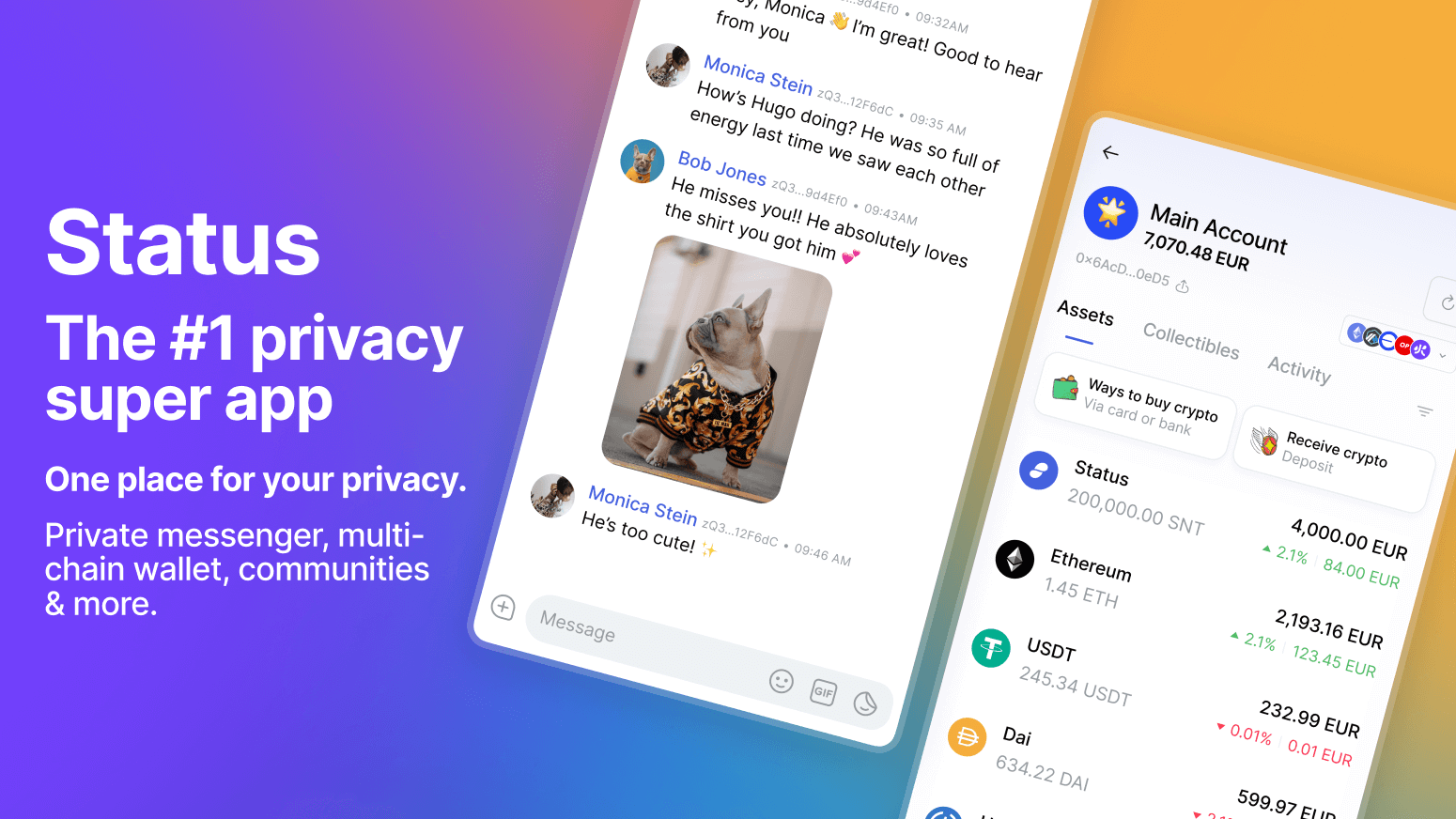
Meet the unified Status Mobile app (referred to as Status Mobile app in this article) — built from a single Status Desktop codebase to deliver a unified experience across mobile and desktop devices.
One app, one experience — connecting the Status community across devices!
The Status Mobile app is now available through open testing tracks on the Google Play Store, Apple App Store, and F-Droid Store, meaning anyone can download and try it out.
If you are a user of the Clojure-based Status Legacy Mobile app (referred to as Status Legacy in this article), you can install this new unified Status Mobile app alongside it and migrate your existing Status profile (see the “Migrating Data from Status Legacy to Status” section below).
Google Play Store: https://play.google.com/store/apps/details?id=app.status.mobile
Apple App Store: In App Store Review — a link will be provided once the review is completed.
F-Droid Store: Being released by the development team — a link will be provided once the release is complete.
Note: the team will be iterating quickly and shipping frequent updates, so please expect occasional instability while the app remains on the open testing track.
The Status Mobile app will transition to a production release with the next planned Status Desktop and Mobile release (v2.36), expected in the next two to three weeks.
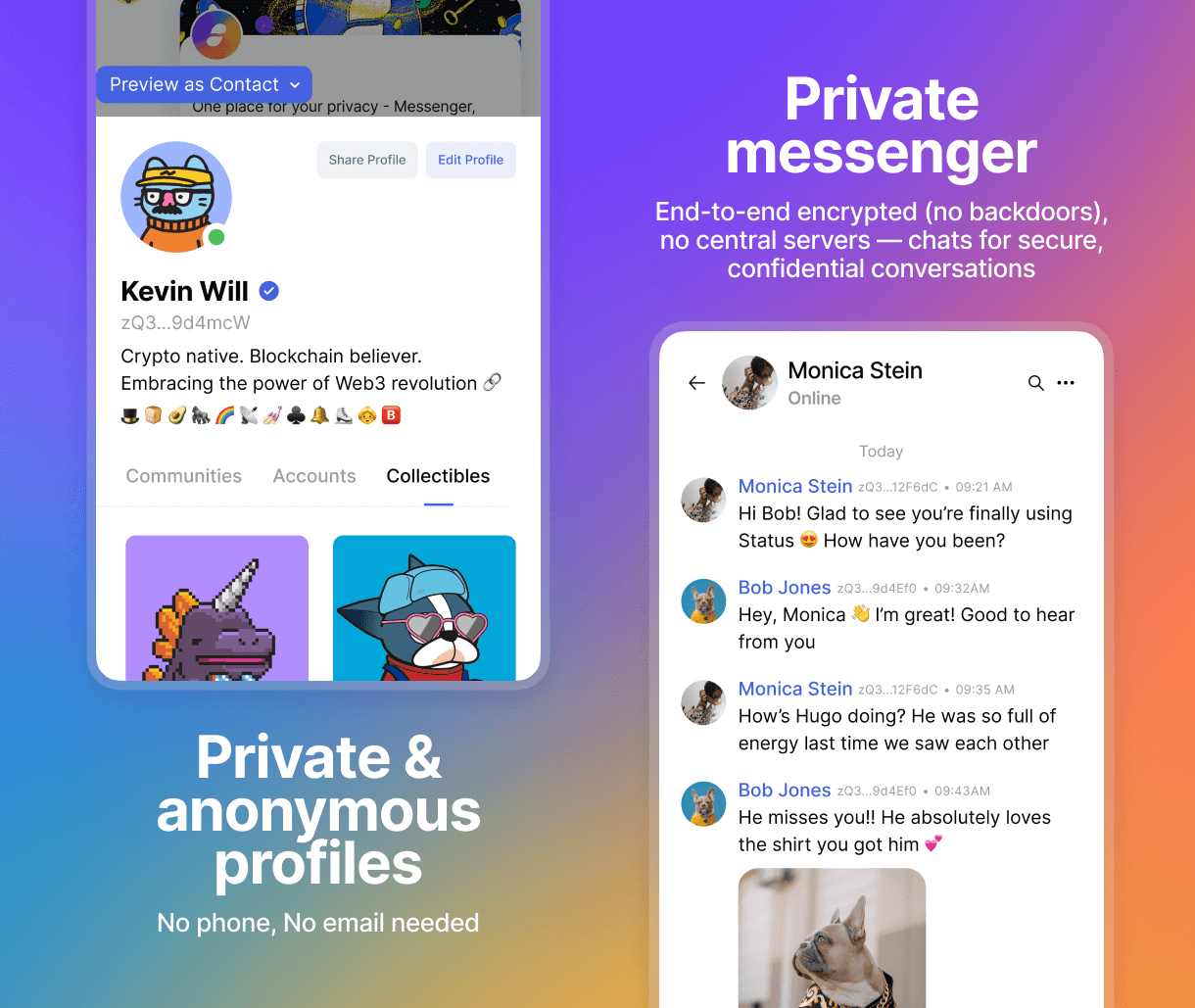
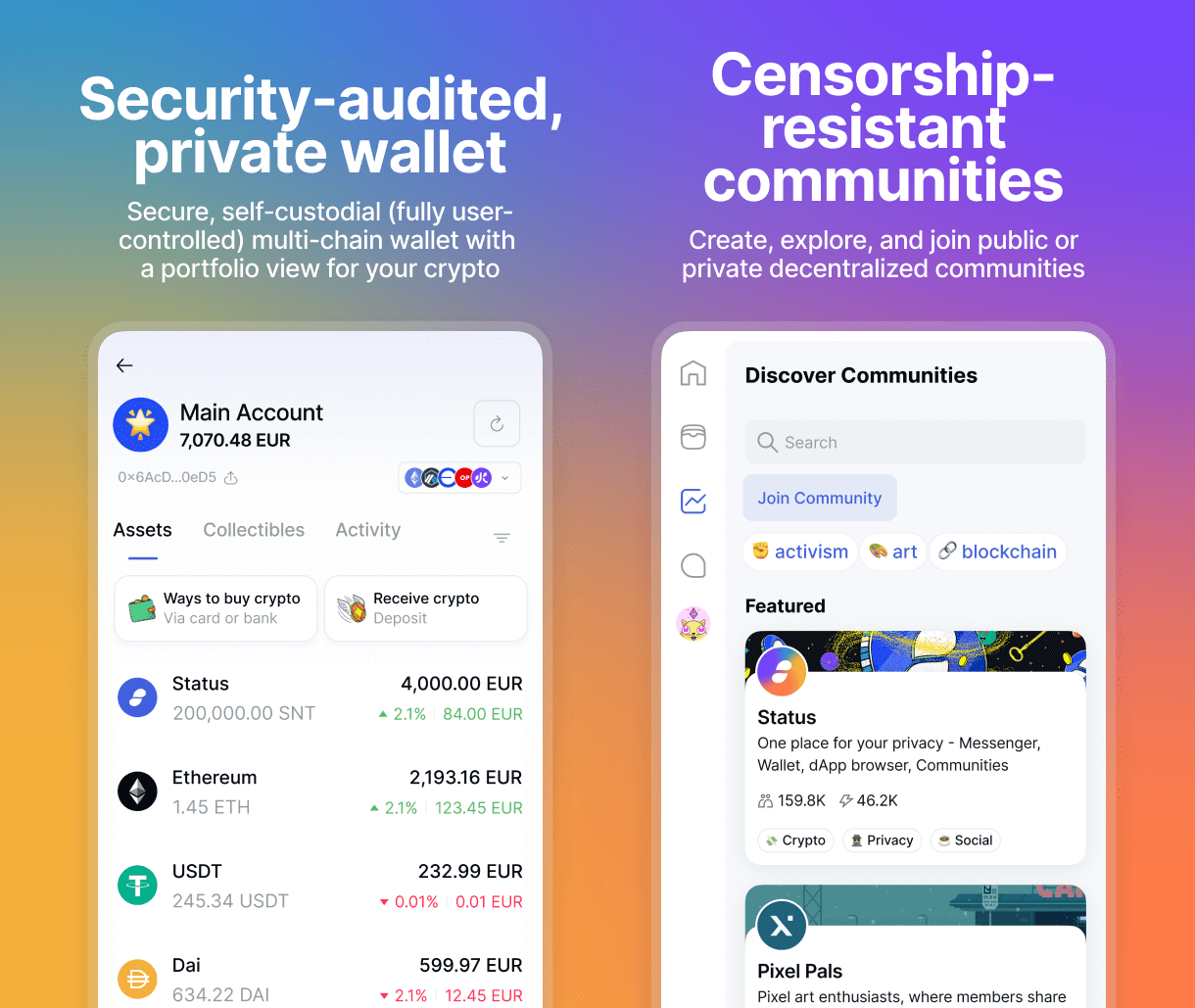
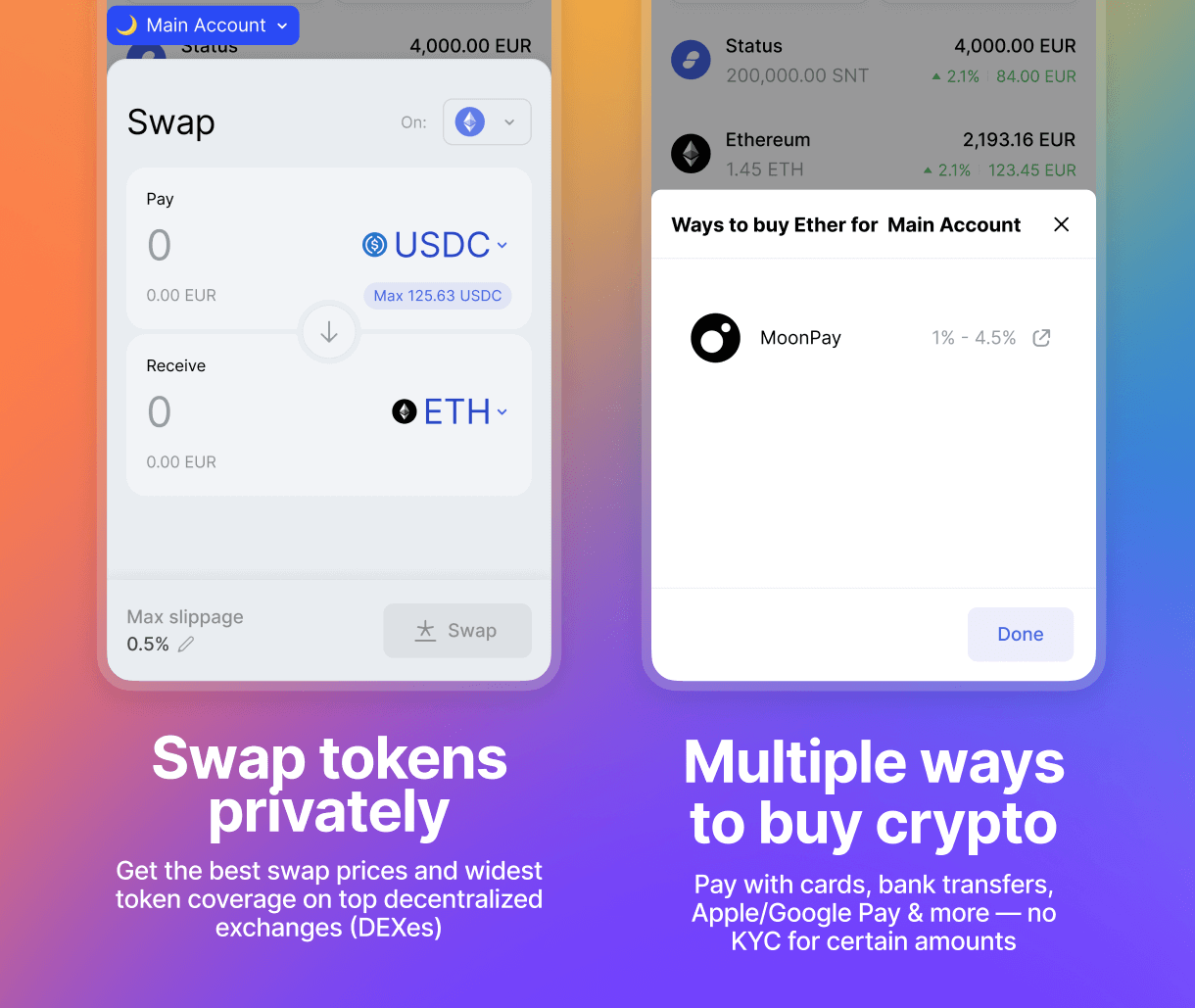
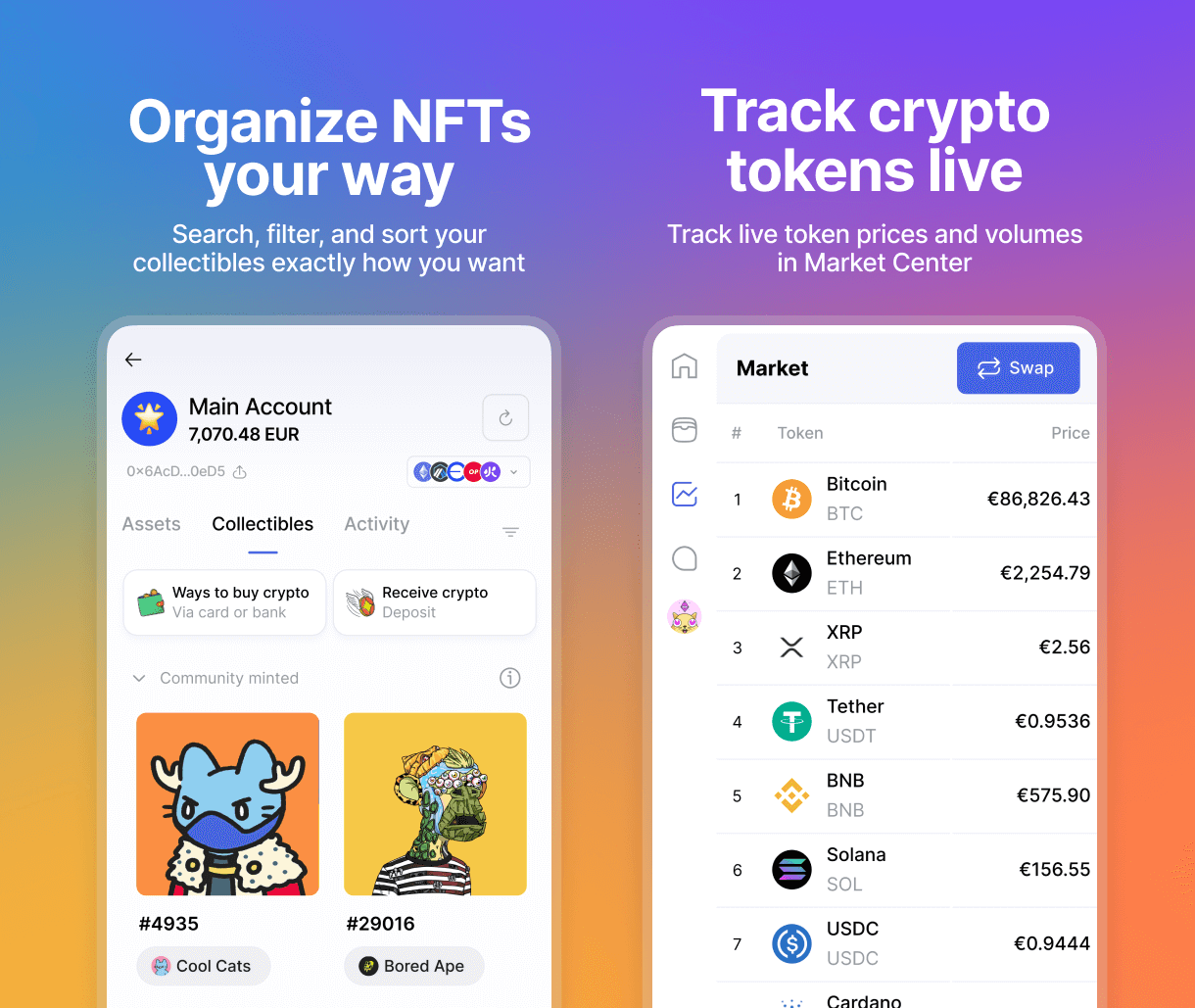
The Status Mobile app started as an adaptation of the Status Desktop codebase for smaller mobile screens and is evolving toward a fully mobile-native look and feel.
This version already includes many of the features available on Status Desktop, such as:
- Manage your communities (for community owners)
- Translations (Settings → Language & Currency → Language) – currently supports English, Korean, and Czech, with more languages coming soon.
- Payment requests in Chat (click on “+” to the left of the chat input → Add payment request) – set up and send your payment requests directly via chat.
- Sticker store (click on the Sticker icon — the last one in the chat input to the left) – go and grab your cool stickers, with free packs available.
- Ethereum Name Service (ENS) usernames – you can attach your ENS name that you already own to your Status profile or get a new one.
- Website link and GIF previews – see previews for links and GIFs.
- Manage text size (Settings → Appearance → Text Size) – increase or decrease text size across the app.
- Sent, pending, and dismissed contact requests (Settings → Messaging → Pending/Dismissed requests) – see your sent pending contact requests.
- Mark a contact as untrusted.
- Chat list search.
- Search in a chat.
- Mark message as unread.
- Asset detail view.
- Sorting assets.
- Activity/transaction history for all accounts view.
- Add a new wallet account through importing your private key.
- Search message content in communities.
- Mute community category.
- Clear community channel history.
- Show the number of missed messages since X days in chats and community channels.
- User profile showcase: accounts, collectibles, web links.
And more.
Known Limitations (to be addressed in upcoming releases)
- UI/UX Adaptation: The current design is an early adaptation of the Status Desktop interface for mobile. While the main user flows are functional, some may still be blocked or imperfect. Please report any issues on GitHub (after checking for duplicates). The team is gradually evolving the Status Mobile app toward a more mobile-native interface.
- Note: if the text size appears too small on your device, go to Settings → Appearance → Text Size to adjust it.
- Keycard Support: currently under development and coming soon — this will bring complete Keycard feature parity with Status Desktop.
- Push Notifications: planned for upcoming releases.
You can migrate your Status profile from Status Legacy to Status in two secure and private ways:
Requirements:
• Update your Status Legacy app to v2.34.4.
• No recovery phrase required.
• For iOS users: update your Status Desktop app to v2.36 or greater. Status Desktop v2.36 will release in two to three weeks.
Security and privacy of Status syncing:
• End-to-end encrypted using your profile private key.
• Pairing occurs only via your local network.
Migration steps:
- 1
- 2Go to Settings → Syncing and Backup → Paired Devices.
- 3Tap + to start a new sync.
- 4Optionally, enable the message syncing toggle if you would like to sync your direct, group, and community messages alongside the other data of your Status profile.
- 5Follow the in-app pairing instructions (the “i” icon in the top-right corner) for syncing:
- Android: You can pair your Status Legacy app directly with Status on the same device using your pairing code.
- iOS: You need to first sync your Status Legacy with Status Desktop (you need to be on Status Desktop v2.36 or greater), then Desktop → the unified Status mobile app (Status) since iOS doesn’t support syncing the two mobile apps on the same device.
- 6Install and open the unified Status mobile app (Status) from:
- Apple App Store: In App Store Review — a link will be provided once the review is completed.
- F-Droid Store: Being released by the development team — a link will be provided once the release is complete.
- 7On “Welcome Back”, select Log in
- 8Optionally, choose whether to share usage data
- 9On “Log in”, select “Log in by syncing”
- 10Choose QR or Code entry method.
- 11Optionally, choose to enable biometrics to fill in your password.
- 12Repeat for each profile you wish to migrate.
Requirements:
• Update your Status Legacy app to v2.34.4.
• Your Status recovery phrase is required.
Security and privacy of Status backups:
• Encrypted with your profile's private key.
• On-device backup files are created and stored only on your device.
Migration steps:
- 1
- 2Go to Settings → Syncing and Backup → Backup.
- 3Optionally, enable the message backup toggle if you would like to sync your direct, group, and community messages alongside the other data of your current Status profile.
- 4Tap “Back up data locally” to create and save your current Status profile backup file. You can choose any location on your device to save your backup file.
- 5Install and open the unified Status mobile app from:
- Apple App Store: In App Store Review — a link will be provided once the review is completed.
- F-Droid Store: Being released by the development team — a link will be provided once the release is complete.
- 6On “Welcome Back”, select Log in.
- 7Optionally, choose whether to share usage data.
- 8On “Log in”, select Enter Recovery Phrase.
- 9Paste or type your Status recovery phrase and create a password.
- 10On Import Local Backup, either:
- Select “Import from file…” to import your current Status profile backup file saved on step #4 above, or
- “Later” to skip for now and later go to Settings → Syncing → Import Local Backup File.
- 11Optionally, choose to enable biometrics.
- 12Repeat for each profile you wish to migrate.
We’re excited to enter this new chapter for Status, bringing a unified app experience across Desktop and Mobile that empowers privacy-preserving communication and crypto self-custody for everyone.
Status app is still in active development, so you may encounter bugs.
Your feedback helps us build the best app for secure crypto, private messaging, and community-owned spaces. You can report bugs on our GitHub, or share your thoughts directly in the feedback channel within the Status Community.
Don’t miss the latest news from Status – follow us on X or join our Community in the Status app to get the latest news and updates!
Your use of the Status apps is subject to the Status Terms of Use and Privacy Policy.



