Pre-deposit ETH and SNT ahead of Status Network mainnet launch!Visit hub
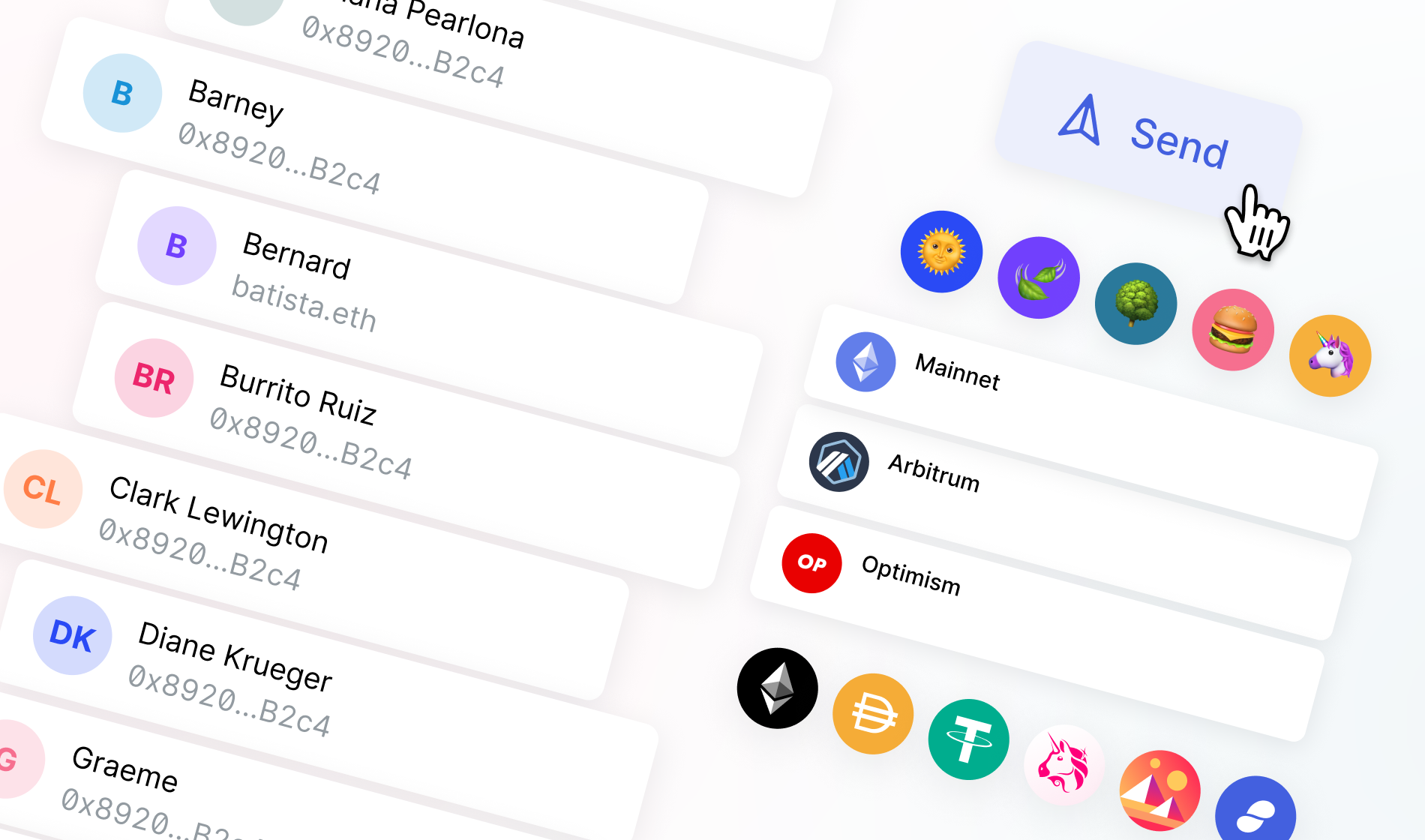
You can send crypto to other people using your Status Wallet. The person you're sending crypto to doesn't need to be a Status Wallet user.
Status Wallet doesn't charge any extra transaction fees. The network fees you're paying to send transactions are charged by the Ethereum blockchain. For more details, check out Understand network fees.
- You can send crypto to any Ethereum address. This means the person receiving your crypto doesn't need to be on your contact list. They can also use any other wallet app they prefer.
- Status Wallet doesn't support non-Ethereum-based assets. If you send crypto to a non-Ethereum address (for example, a Bitcoin address), you may lose your funds. To verify the address, you can look it up on a block explorer.
- To send crypto to someone, you need to pay network fees. No matter which asset or token you're sending, you can only pay network fees in ETH. For more details, check out Understand network fees.
- 1From the navigation sidebar, clickWallet.
- 2Select the account you want to send crypto from and clickSend.
- 3On theSendscreen, click theSelect tokendrop-down menu to choose which asset or collectible to send, then enter the amount.
- 4In theTofield, enter the receiving address. You can:
- Pastethe receiving address from the clipboard.
- Use a Status contact's name or an ENS name.
- Choose from aRecentaddress, one of yourSavedaddresses or one of yourAccounts.
- 5ClickReview Send.
- 6Double-check everything, including the network fees, and clickSign.
- 7Authenticate using your password, biometrics or Keycard.
Double-check the address you're sending crypto to and make sure it's an Ethereum address. Once you send a blockchain transaction, there's no way to cancel it.
Updated by felicioon Feb 06, 2026
felicioon Feb 06, 2026

Was this article helpful?
Every feedback takes us closer to helping you!
On this page


