Pre-deposit ETH and SNT ahead of Status Network mainnet launch!Visit hub
The signing phrase feature is only available in the Status desktop app.
Your signing phrase is a unique three-word combination that acts as an anti-phishing safeguard, ensuring the authenticity and security of your transactions.
The signing phrase is stored exclusively on your computer. Status doesn't know your signing phrase and can't help you remember it.
- Do not sign any transaction if your signing phrase does not match.
- Your signing phrase is not used to recover your wallet. You recover your wallet using your recovery phrase.
- You should keep your signing phrase private but you don't need the same level of secrecy as your recovery phrase.
- If someone sees your signing phrase, they cannot steal your funds or gain access to your wallet directly.
When you start using the Status desktop app, you receive a reminder with your signing phrase. This phrase is a unique three-word combination associated with your Status desktop Wallet.
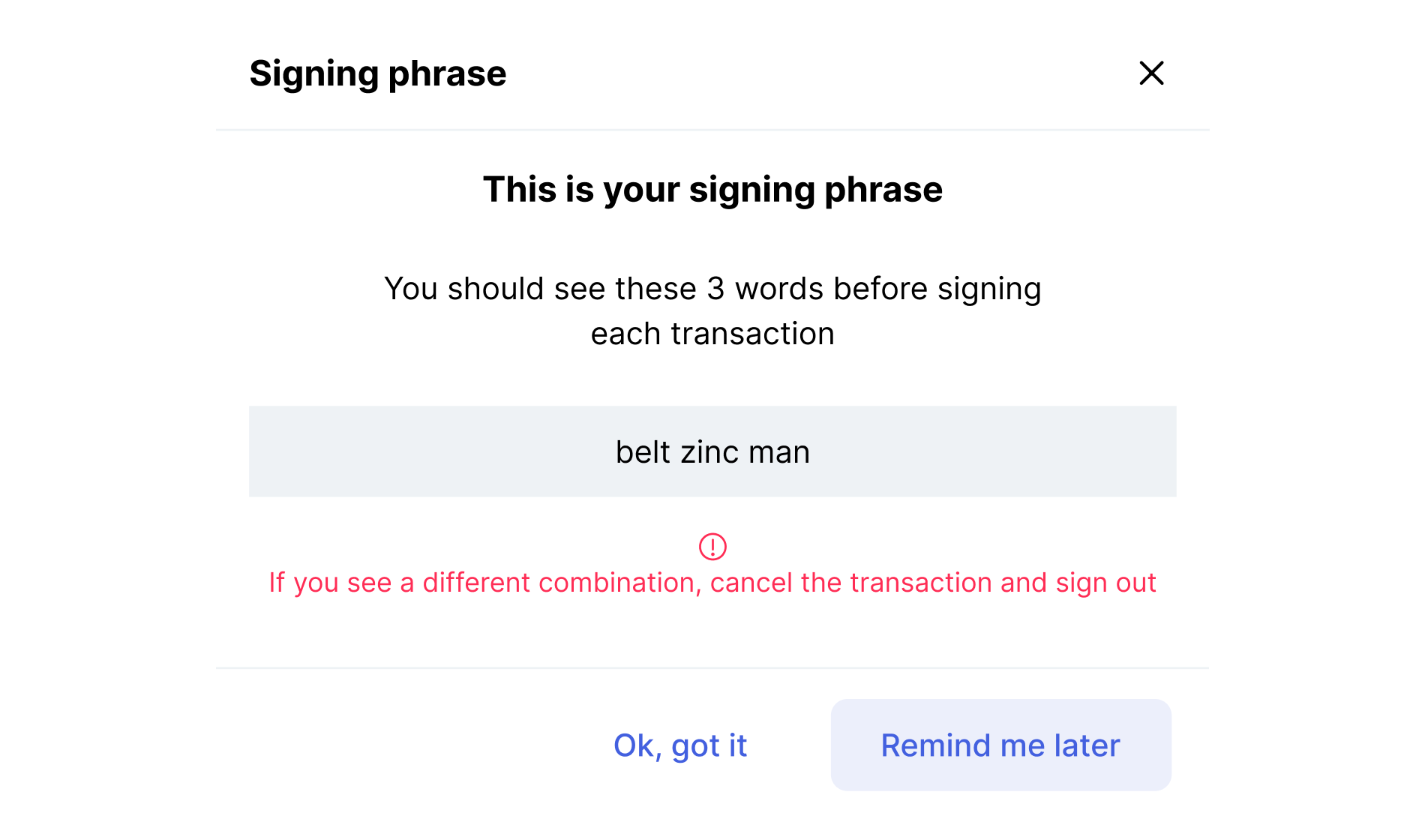
Memorize or copy your signing phrase and keep it in a safe place. After you select
OK, got it
, you don't receive more reminders and you can't find your signing phrase in the Status app.Before you confirm a transaction, the Status desktop app displays your signing phrase. By verifying that this phrase matches your known signing phrase, you confirm that the Status app is generating the transaction and that no one has altered or changed it.
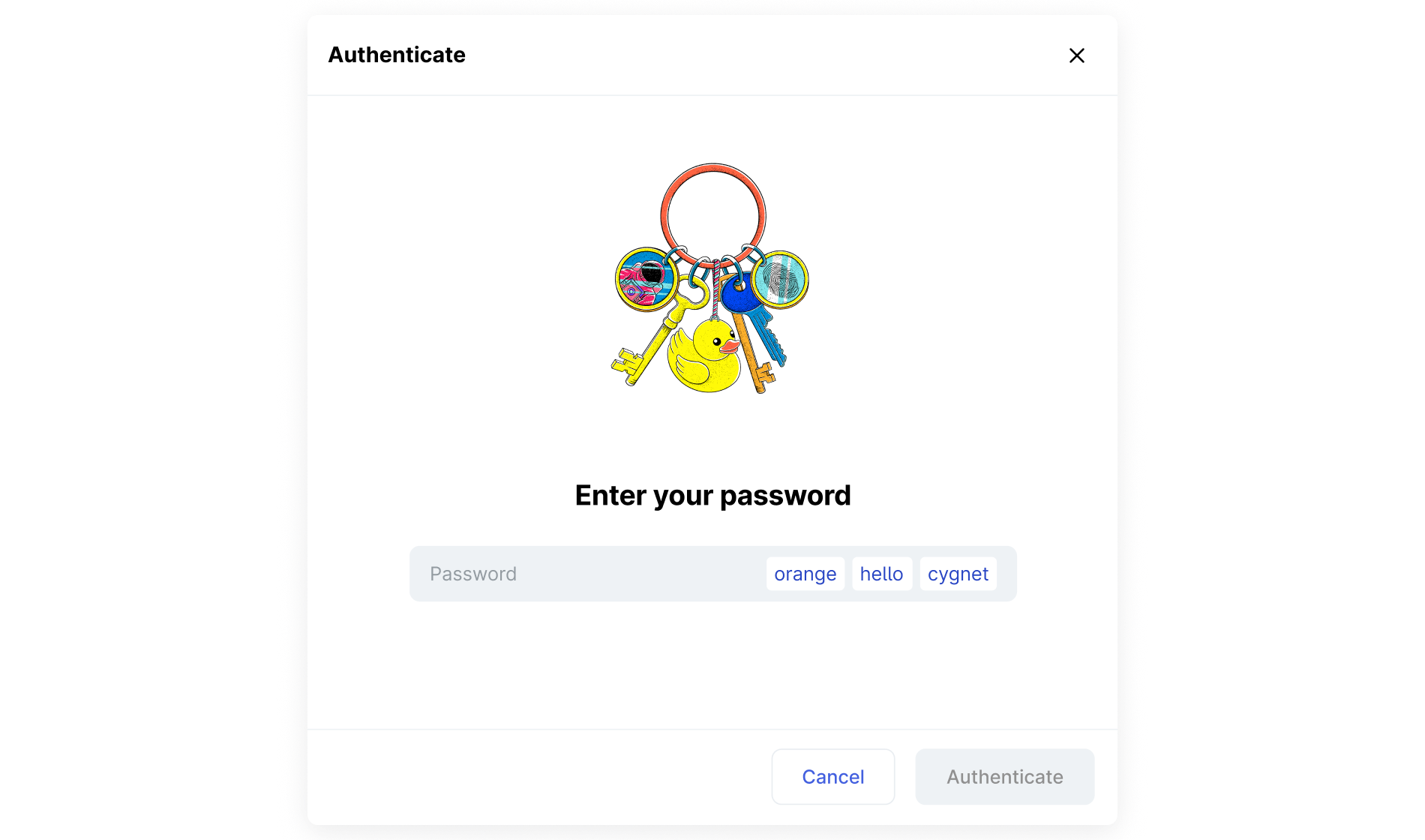
Make sure you use only the official Status app downloaded from a trusted source, such as the Play Store, App Store, F-Droid or the official Status website.
If you notice an incorrect or unfamiliar signing phrase during a transaction confirmation:
- Do not proceed with the transaction. Cancel it immediately.
- Log out of Status.
- Uninstall the app and check if your device might have been compromised.
- Reinstall the app from a trusted source.
Updated by felicioon Feb 20, 2026
felicioon Feb 20, 2026

Was this article helpful?
Every feedback takes us closer to helping you!

