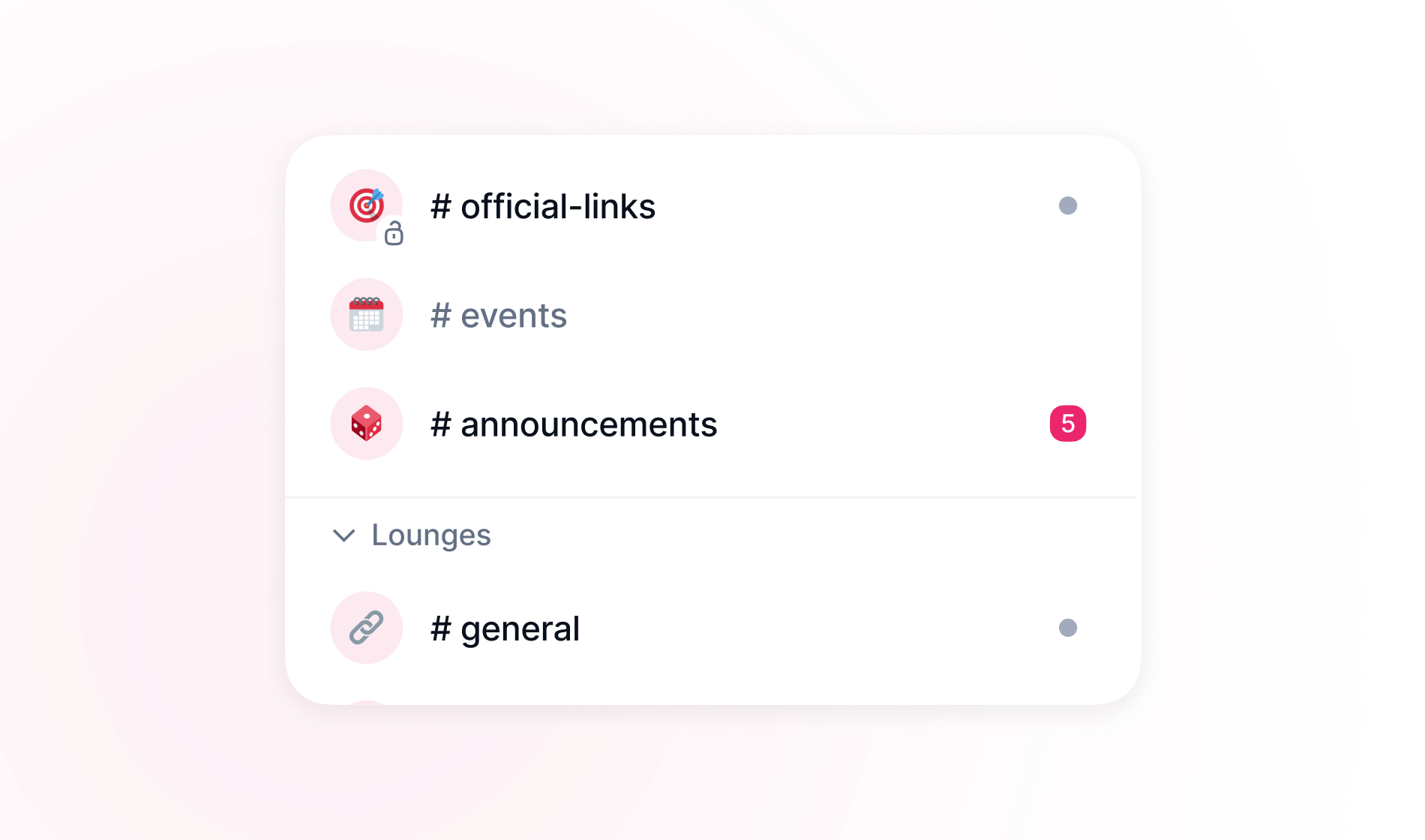
Status Communities organize conversations into channels. Channels bring the right people and information together for any project or topic. A channel conversation focuses on specific topics, and you can join and leave the conversation anytime.
As a community Owner, you can use channels to break down a large community into smaller, more focused conversation groups. With Status, you can set up channel permissions based on token ownership. For example, you can restrict access to a channel, making it token-gated or view-only, by allowing only specific token holders to join or post.
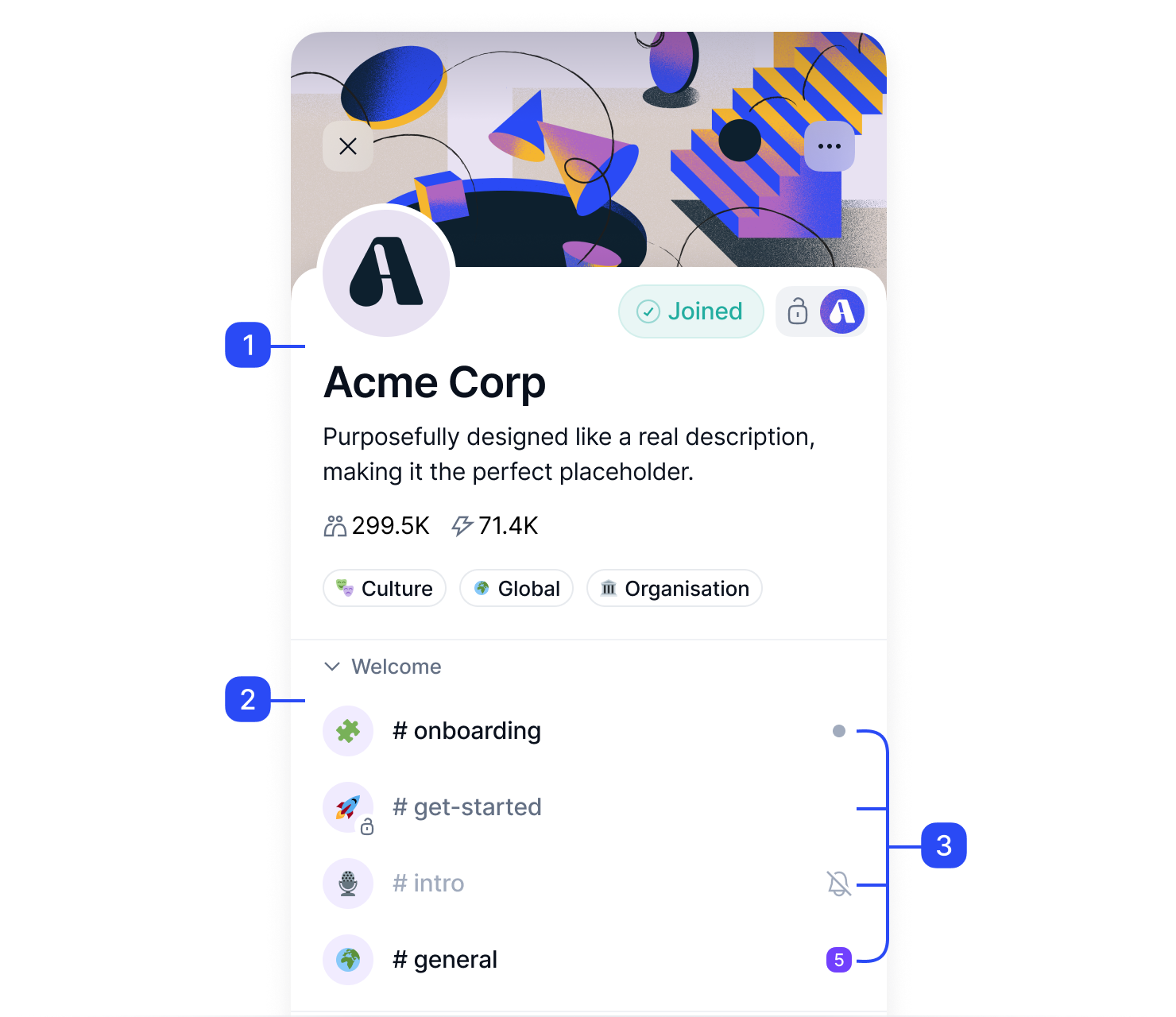
All members in a Status Community can browse and enter open channels. For token-gated channels, you must meet the token requirements to join the channel. To maintain access to token-gated channels, hold the required tokens at all times.
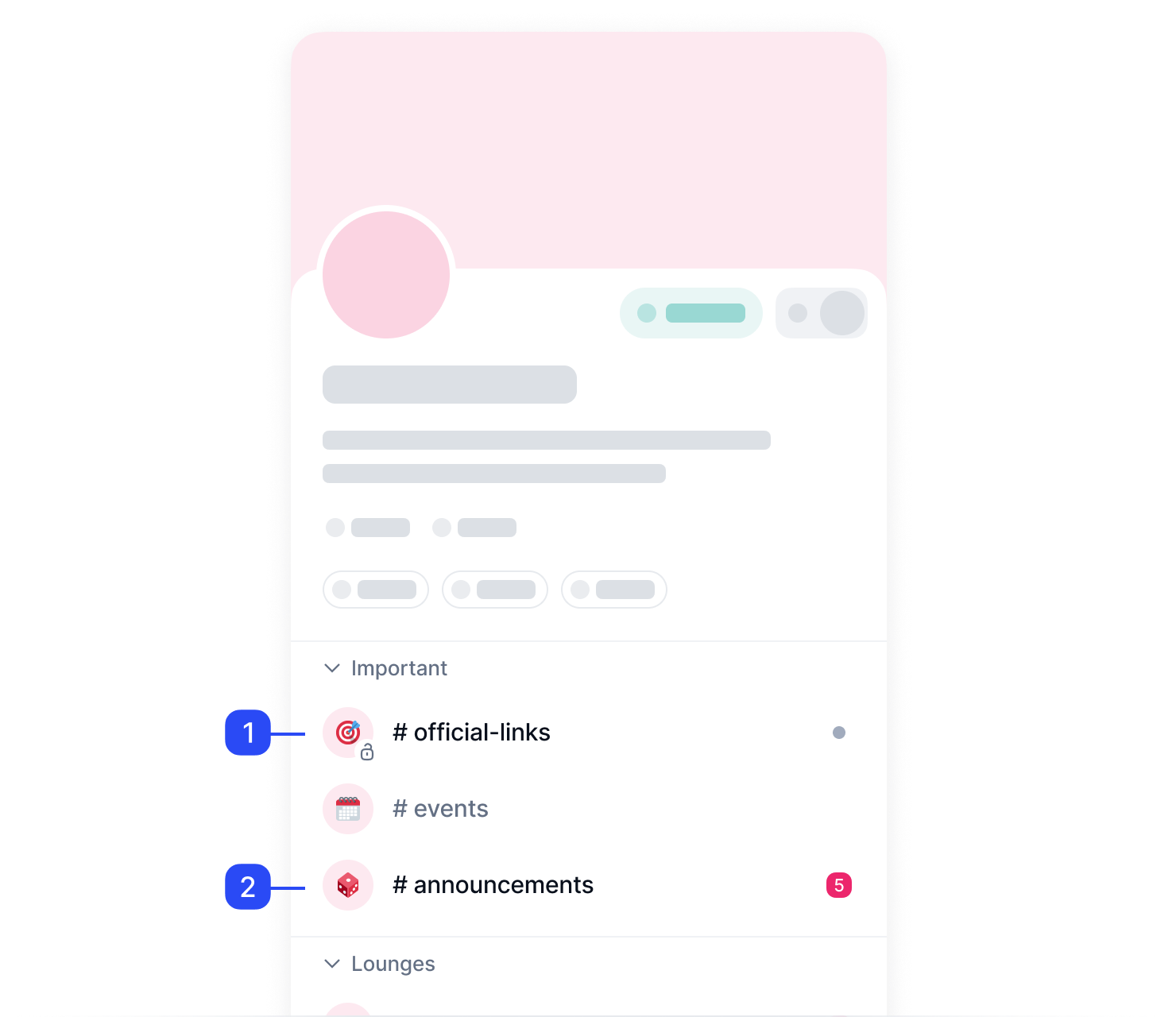
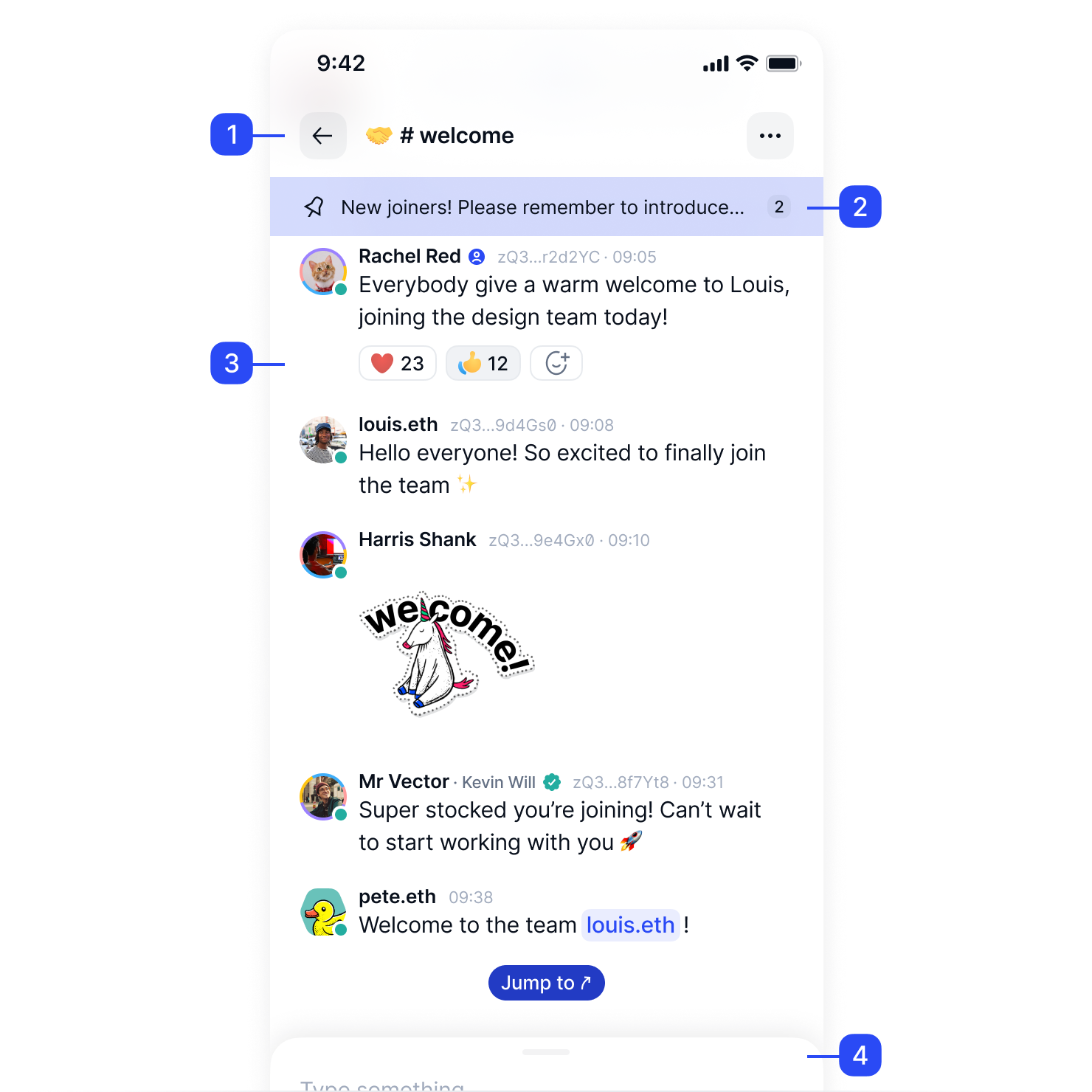
Every community has a #general channel by default. You can use this channel for various purposes, including sharing news, discussing community policies and events, or making announcements.
This channel works like any other channel. As a community administrator, here's how you can make this channel more helpful:
- Don't rename the channel. The #general channel is widely recognized and understood in communities. Renaming the channel may confuse members.
- Set up permissions to restrict who can post in #general. This removes noise from the channel and keeps it on topic.
- Use the #general channel to pin messages describing FAQs, community rules or other information relevant to your community.



