Version 0.13.0 - Custom ERC20 Token Support
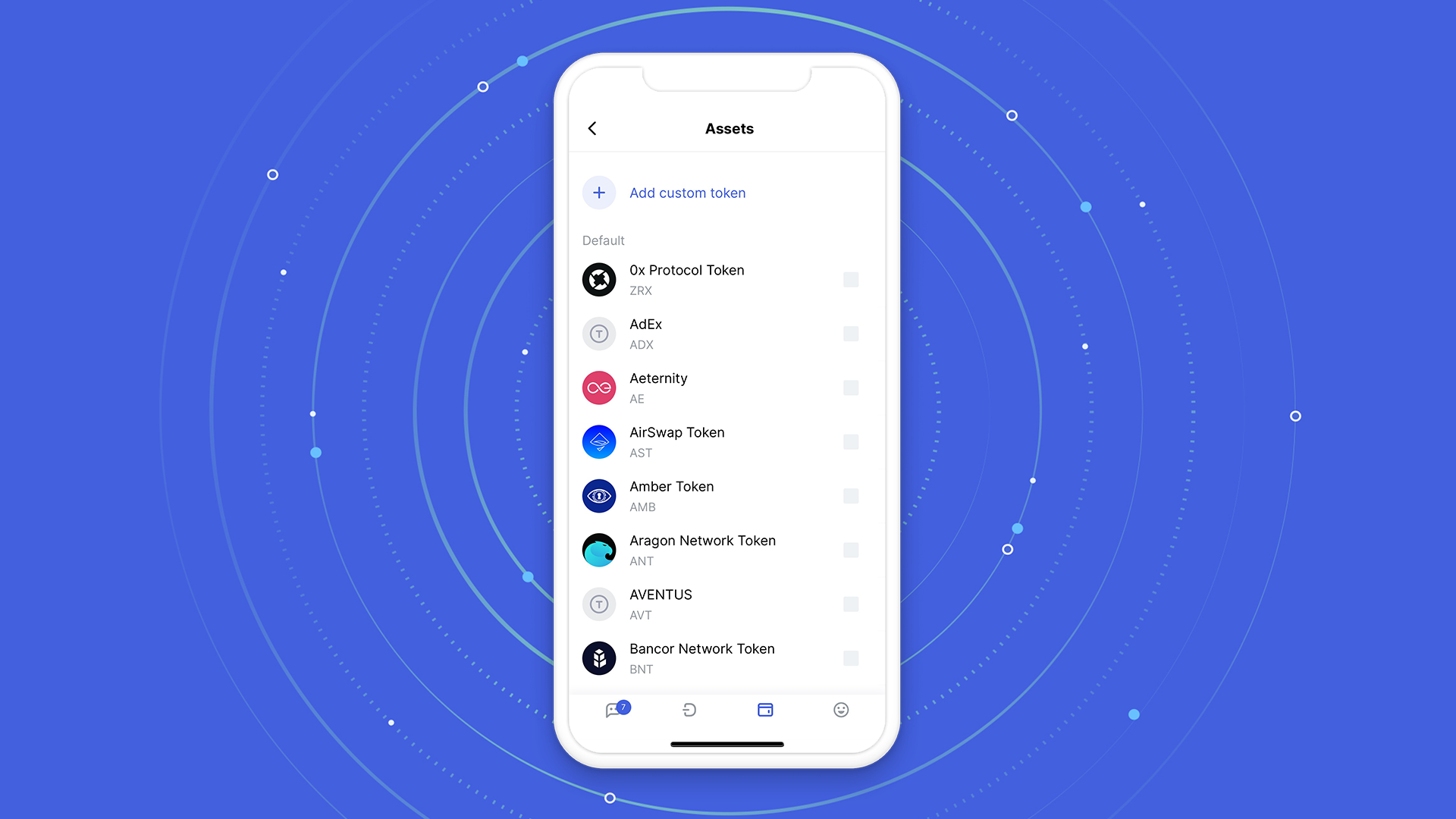
This release comes with a long change log and one popularly requested new feature: custom, user-added ERC20 token support.
If you’d like to see a token that the Status wallet does not display by default, you can now add it yourself. From the wallet screen, open Manage Assets from the ... menu and select Add custom token. Fill in the token’s contract address, and the relevant information, and you will then be able to view this asset in your wallet.
We’ve also added and altered our privacy settings:
- 1New
Preview privacy mode: toggling this option in your profile will ensure that Status displays a blank screen when switching apps on your phone, to protect you from accidentally exposing your information while doing other things. Thanks to contributor bitsikka for this feature! - 2
Browser privacy modehas been relocated from the profile to the browser, and reconfigured into a two option setting. SelectingRequire my permissionfor this setting ensures that privacy mode is on, but still means that some DApps may be incompatible with Status.
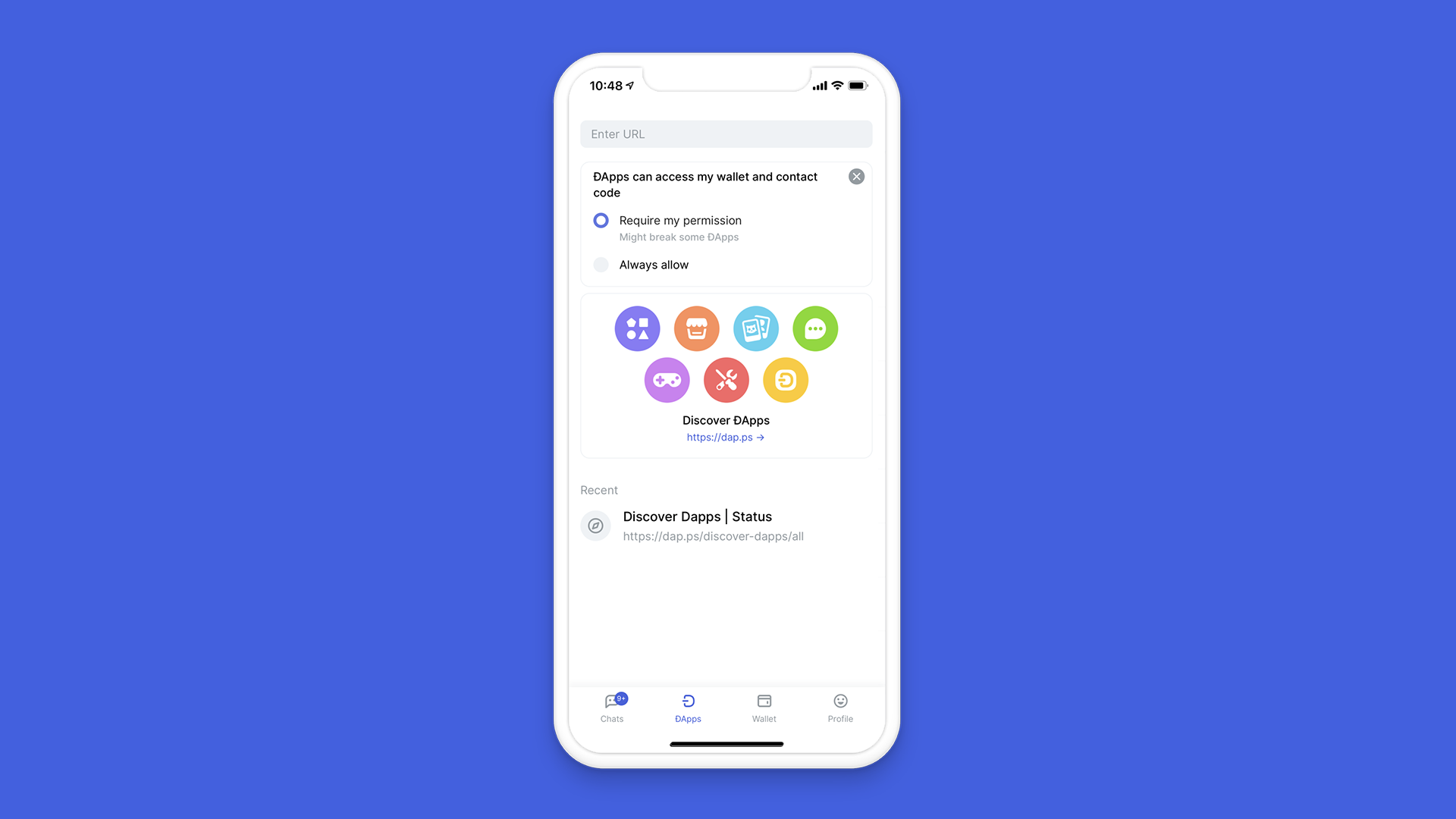
There are a few more important changes:
Fetch more messageswas introduced in 0.12.0 to fill gaps in your message history; it now backfills gaps of up to 30 days in public chats, increased from 24 hours.- We’ve removed the swipe functionality from the chat screen. To remove a chat, you can now tap on it and hold, pulling up a bottom menu. Another shout out to bitsikka for this change!
- We’ve reintroduced bug reporting on both iOS and Android: shake your phone to pull up an email report, or enable
Development modefrom your profile screen toReport a bugfrom there.
Lastly, we’ve had some great contributions from the community for this release. They’ve added new features, refactored and even merged some changes to our developer tools.
Special thanks to tbenr, bitsikka, m0ar and alexanmtz for your recent commits!
To get involved, you can find our current bounty issues on Gitcoin.
Added
- Custom, user-added ERC20 support
- New bug reporting options: shake device to send a report, with logs attached
- Preview privacy mode to display blank Status screen when switching apps - thanks to contributor bitsikka!
Changed
- Moved
Browser privacy Modetoggle to the browser screen as new preference setting Fetch more messagesbutton now retrieves up to 30 days of history in public chats- Long press a chat for more options; no more swiping
- Scanning QR code from a DApp does not cause redirect
Fixed
- Support for EIP1577/
contenthashfield for ENS
iOS
Within TestFlight, make sure you see version 0.12.0 and tap ‘INSTALL.’
If you don’t currently have Status installed, access via TestFlight here: https://testflight.apple.com/join/J8EuJmey.
Android
If you are not automatically asked to update, go to Status.im in the PlayStore and click ‘Update.’
For more information, please join us in Status.
We're more than happy to answer your questions and help you out.