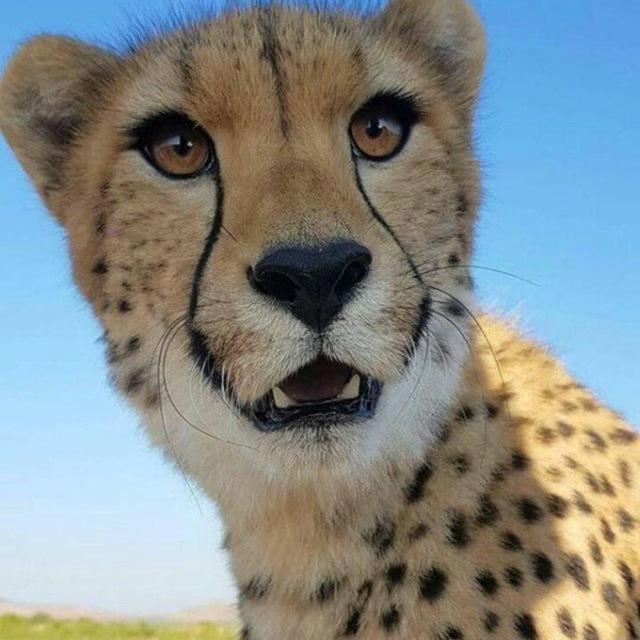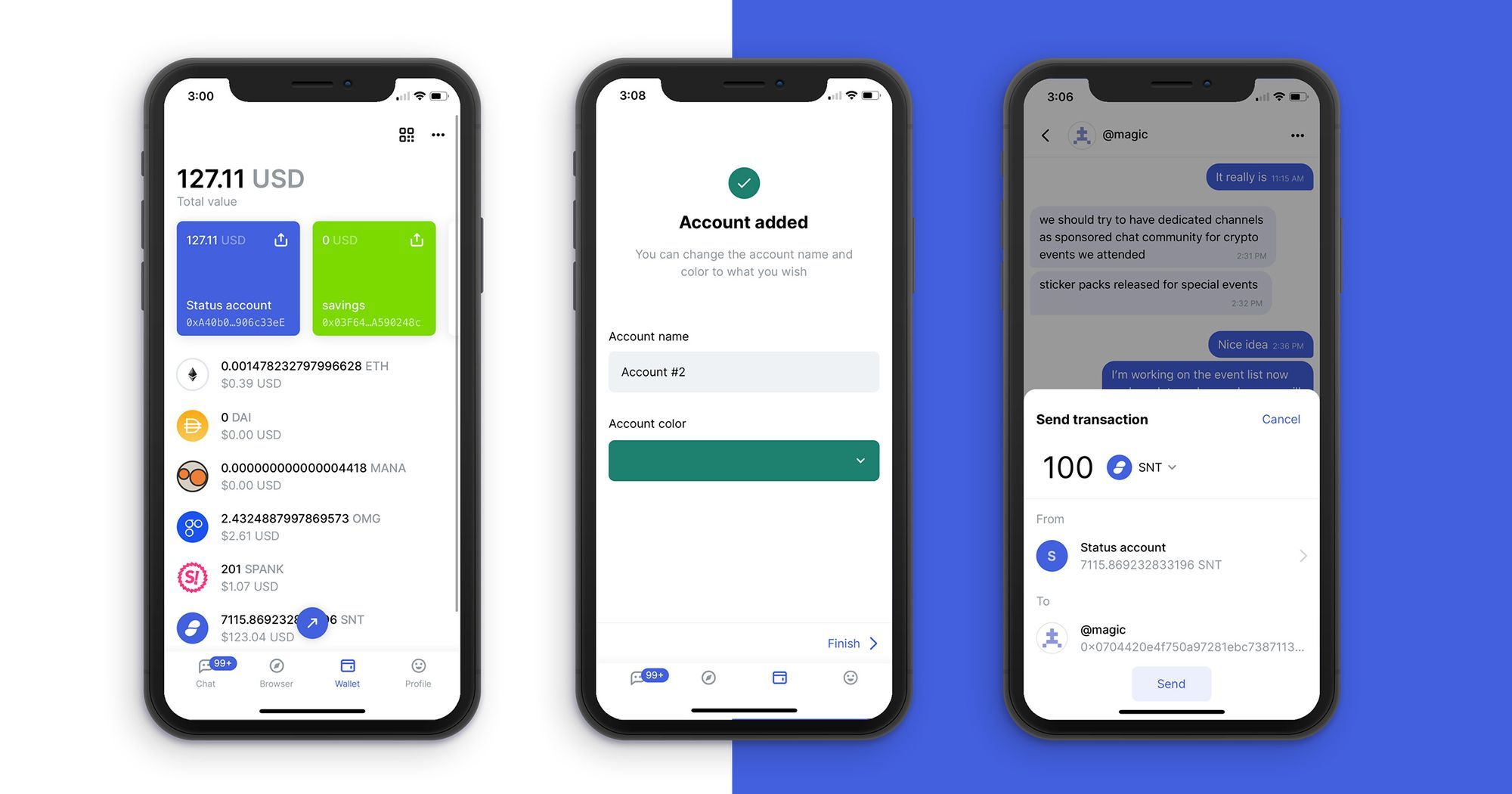Usernames in the Status Messenger

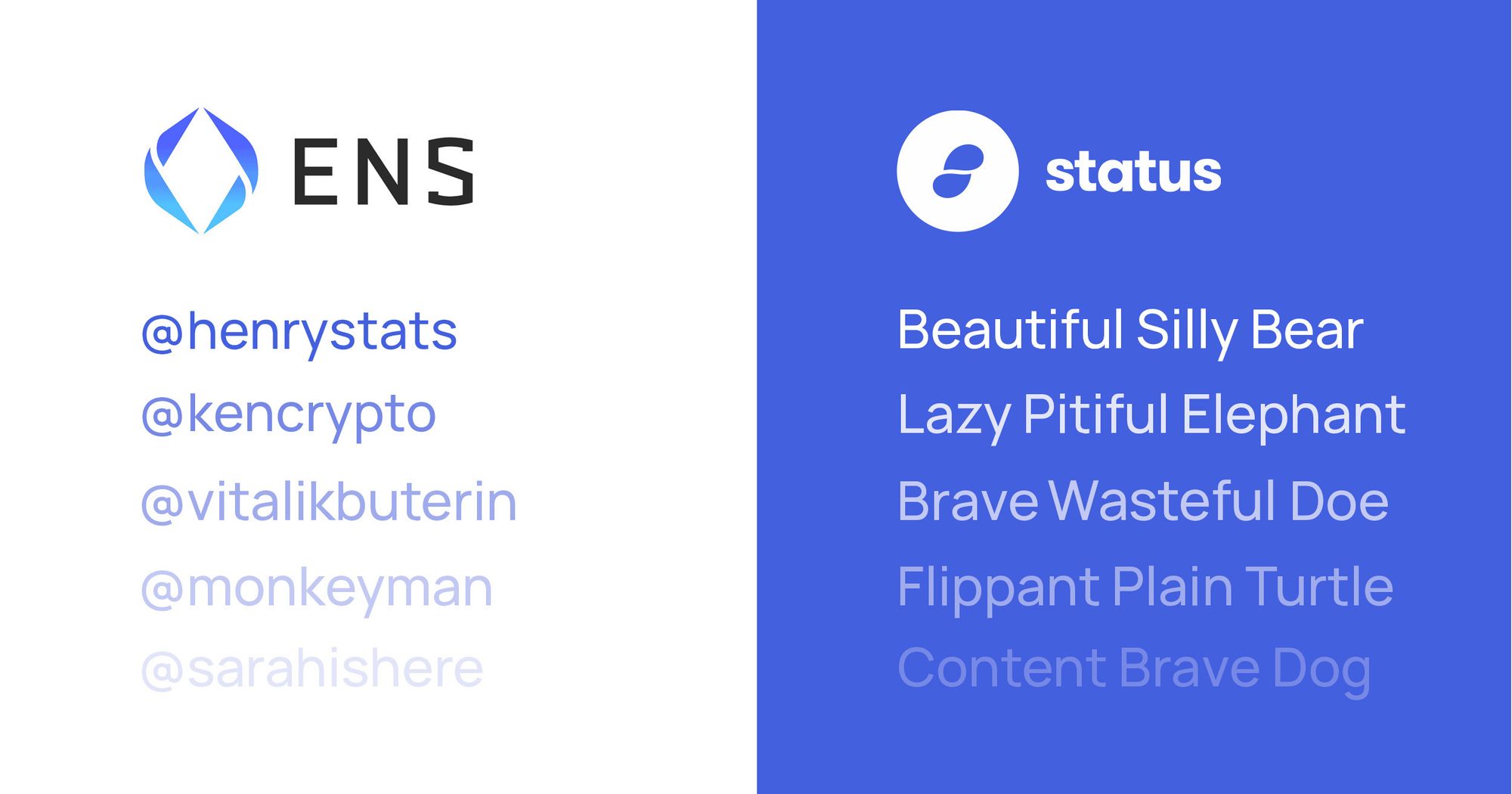
There are three types of usernames available in the Status Messenger: 1) a default name that is randomly generated and given at account setup, 2) A bridged username, and 3) custom usernames that each user can get by staking SNT in the app.
Status spends a lot of time thinking about usernames from an experience and security+privacy standpoint. This post aims to explain some of the username features as the Messenger stands today.
We get a lot of comments about the default usernames in the Status Messenger. They're kind of weird. Some people love them, some hate them, and some just don't really get it. But the usernames in the app are a deliberate choice by our teams to create greater privacy protection for messaging.
During the account creation sequence a randomization process selects three words from three separate dictionary databases. Adjective, adjective, animal.
The results are, well... pretty fun!

This is a fun way to do randomization for identity. Descriptive animal names are more fun than a long string of numbers and letters right?. And because of the size of the word databases, there's a significant randomization aspect that preserves anonymity in selecting a default username.
There are a couple of other types of usernames in the Messenger. The first is bridged names from Discord. Why would Status use Discord?
The answer is simple. The Status Messenger is an amazing privacy preserving tool for personal messages and small group chats, but it's not built for remote work productivity. We use Discord for that, and we bridged the chats to make sure we stay plugged in to the Messenger Channels for support and questions while working.
We're also still working on the Desktop version of Status, so Discord is a necessary tool while most of us are working from our computers. That's why you'll see usernames that look like username@discord in the channels. Once the Desktop version is live we'll work to eat our own dogfood and move over to Status Messenger as much as possible.
The other type of usernames are ENS names. ENS stands for Ethereum Name Service, and allows Ethereum addresses to be replaced by custom text-based names. Working with ENS, Status has modified this Ethereum feature to stand in for the default username.
To get the ENS name, you must go to your profile and locate the ENS username option. It should be right on top. There you search for the name you want to see if it is available, then stake 10 SNT to claim it (at time of writing about $0.30 USD). There is a charge for the username because you're renting the name from a decentralized registry, so you need to stake funds to claim the name. You can get as many ENS names as you like, and switch between them as you see fit.
Why don't we setup ENS names as default? Associating an ENS name to a chat key also associates the chat key to the wallet. We're often asked, are my messages on the blockchain? NO! They are not. There are two different key systems–chat and wallet, however, connecting an ENS name to a chat key is a way to start building a trail of identification that can reveal information.
There is also an option for multiple wallets in the app, so you can use one wallet to fund your ENS name and other pseudonymous activities, and leave the other one for unassociated transactions. User choice and privacy preservation is something we're constantly working to enable.
Naming is a challenging part of infosec and privacy tech. At Status we took it as an opportunity to give users privacy by default, and let each of you make an individual choice with how you'd like to manage your identity. It's part of our core principles, and how we're building them right into our products.
Grab the Status Messenger and join in the chats to talk with us about getting started so you can start to take steps to preserve your own privacy.