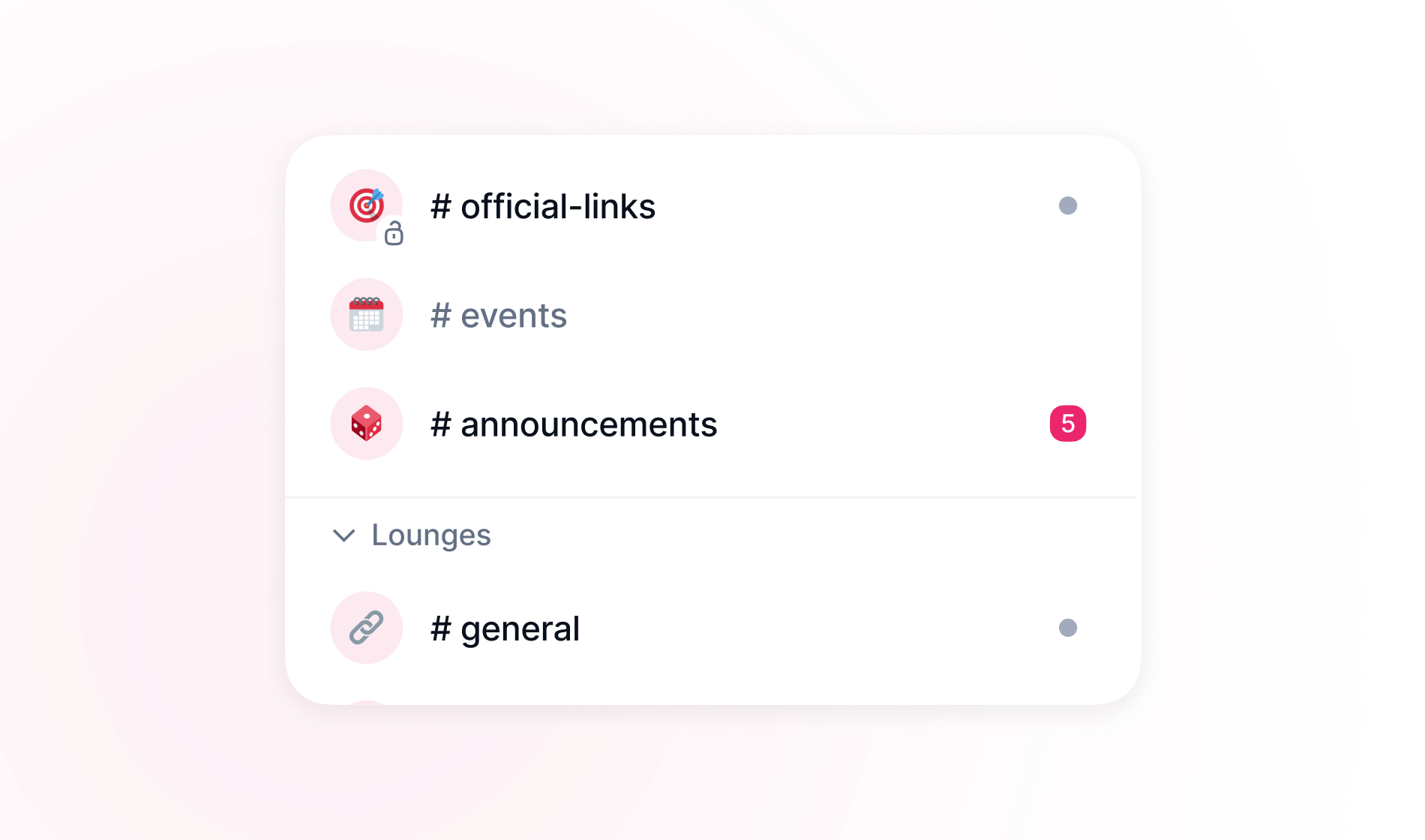
In Status Communities, you have access to dedicated spaces called channels. Channels bring the right people and information together for any project or topic. A channel conversation focuses on specific topics, and you can join and leave the conversation anytime.
As a community Owner, you can use channels to break down a large community into smaller, more focused sub-groups. With Status, you can set up channel permissions based on token ownership. For example, you can make an open channel token-gated or view-only by only allowing holders of specific tokens to join or post.
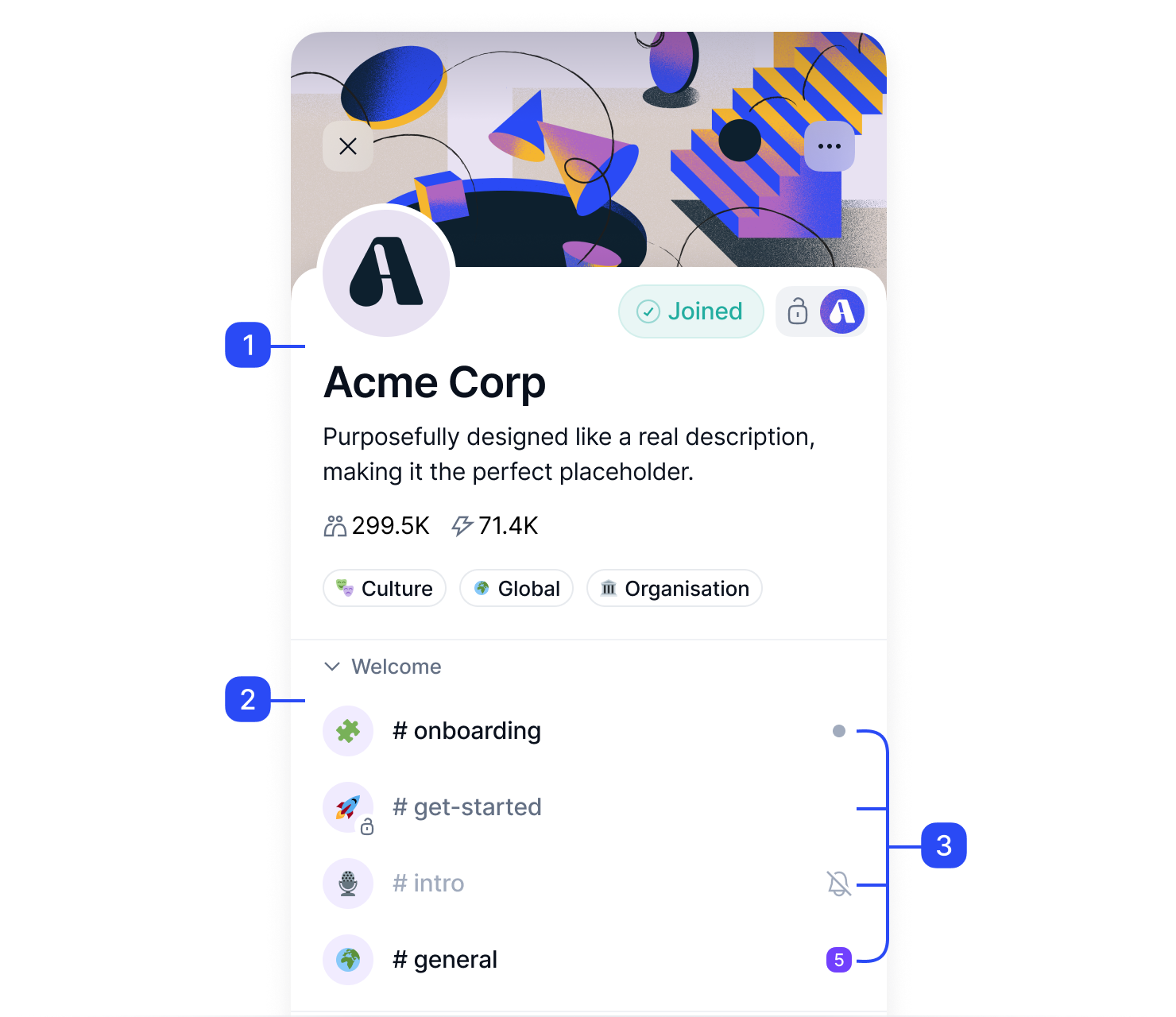
All members in a Status Community can browse and join open channels. For token-gated channels, you must meet the token requirements to join the channel. To maintain access to token-gated channels, hold the required tokens at all times.
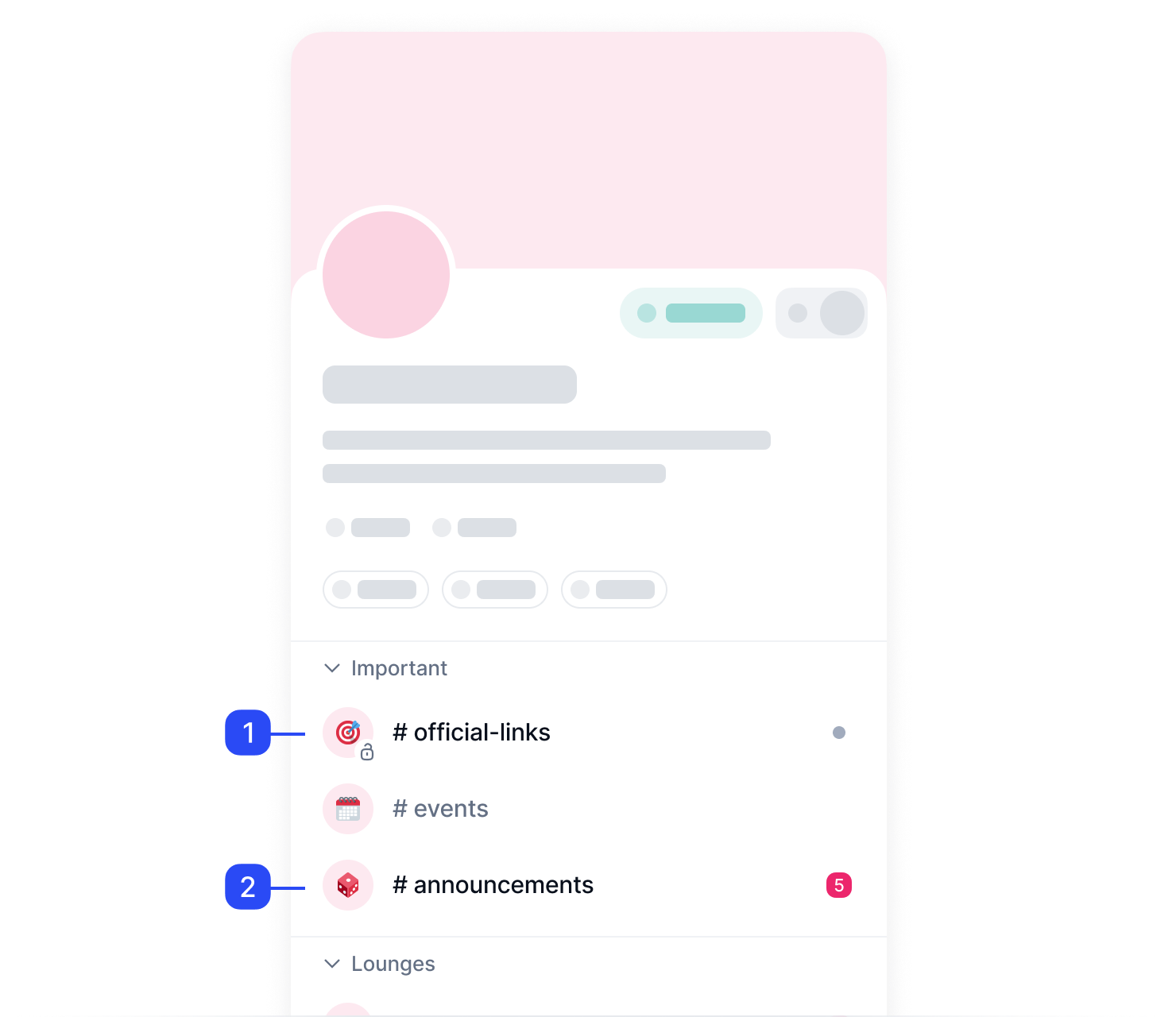
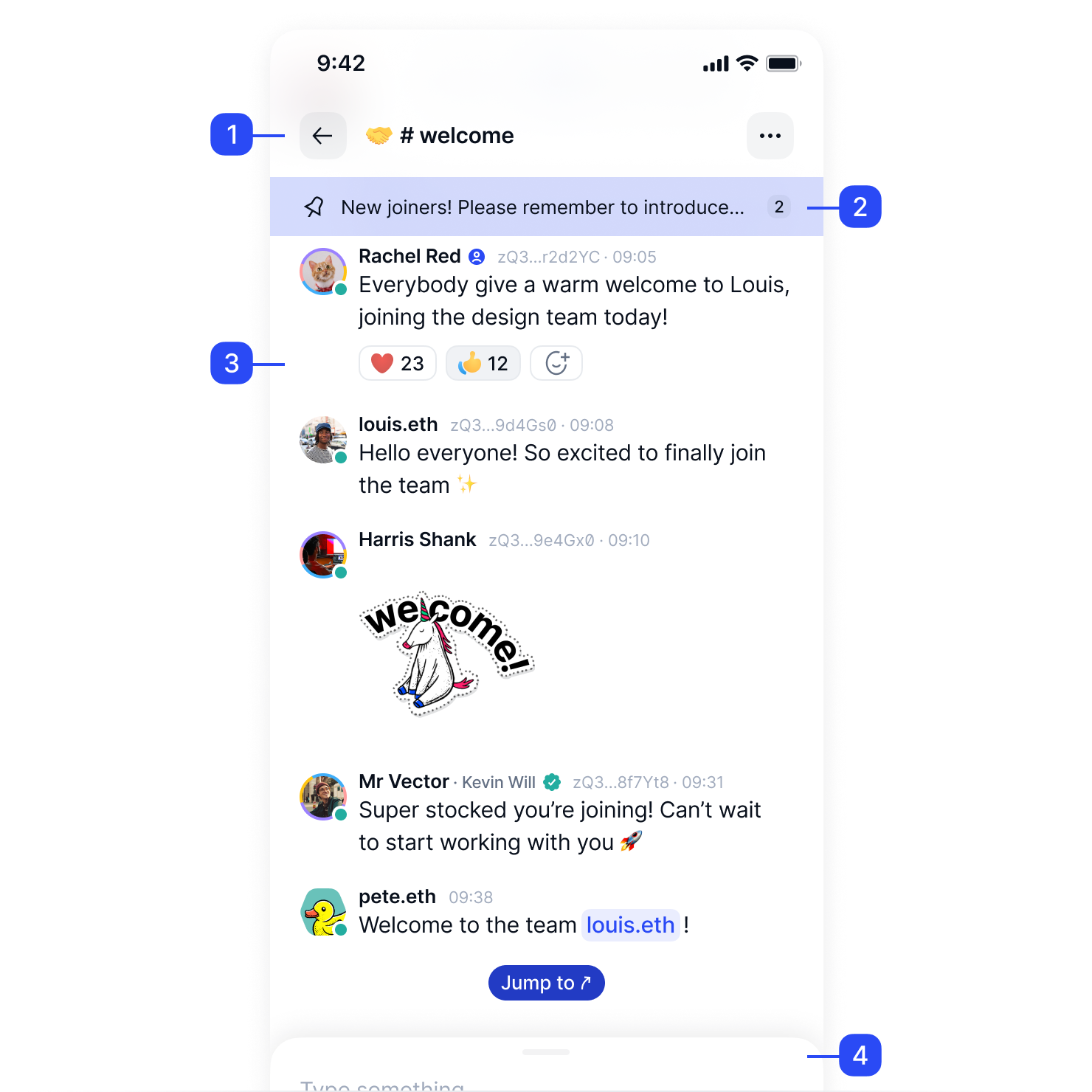
The #general channel is created by default when you create a community. You can use this channel for various purposes, including sharing news, discussing community policies and events or making announcements.
This channel works like any other channel. As a community administrator, here's how you can make this channel more helpful:
- Don't rename the channel. The #general channel is widely recognized and understood in communities. Renaming the channel may confuse members.
- Set up permissions to restrict who can post in #general. This removes noise from the channel and keeps it on topic.
- Use the #general channel to pin messages describing FAQs, community rules or other information relevant to your community.
