A Status Community is a virtual space for like-minded people to exchange ideas and collaborate.
As a community Owner, you have the autonomy to oversee membership and administration. This helps you manage how the community works and ensures it's a place where people can enjoy and stay involved.
First, create your community and set up channels in the community. Think of channels as rooms, each with a unique theme, helping keep discussions focused and organized.
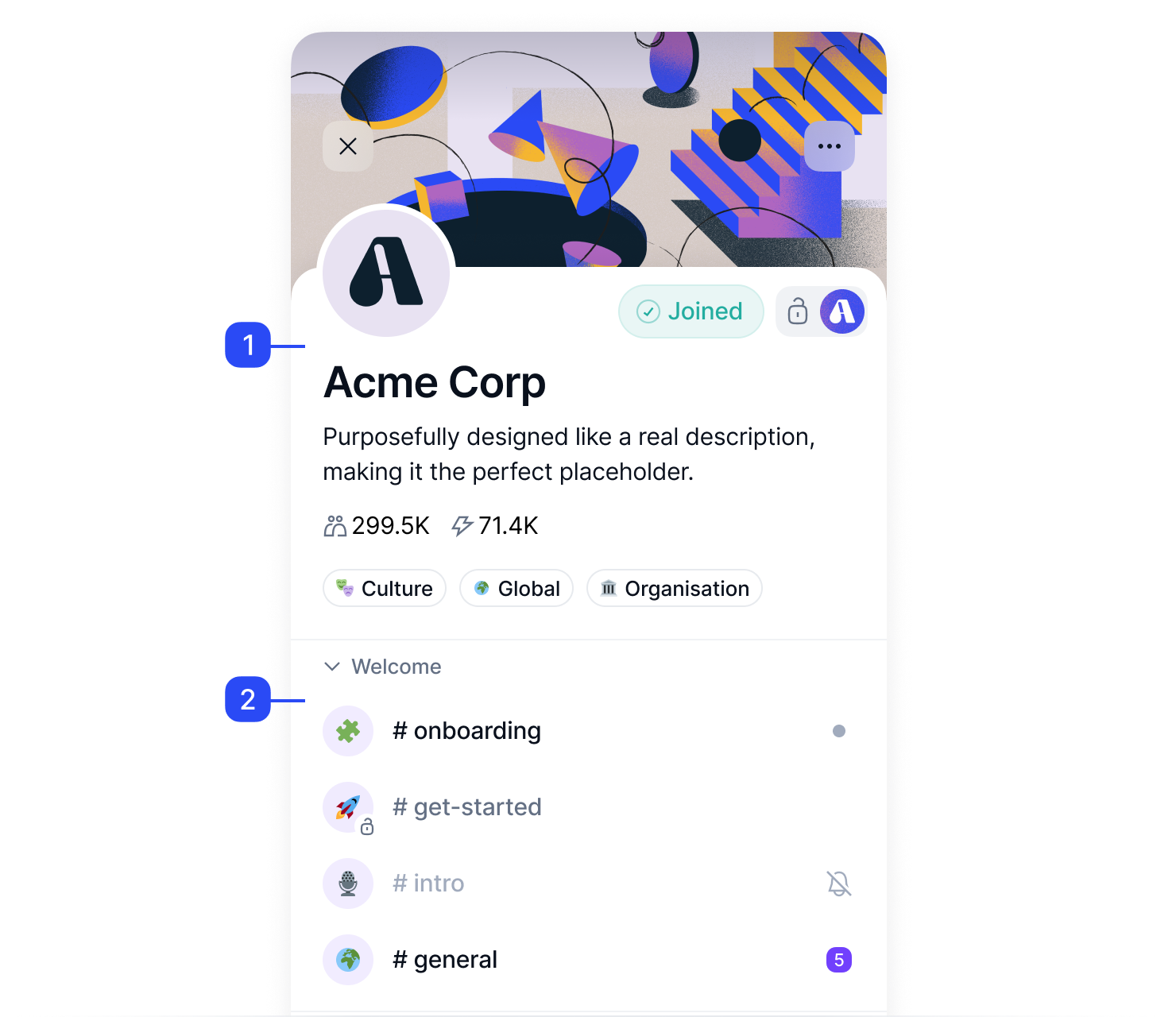
Create a community and customize it according to the specific topic and style of your choice. If you already operate a Discord community server, you can import it into Status.
As the community Owner, you have control over how Status users can access your community.
After you create the community, anyone who has viewed your community page can invite people to join by (1) sending the community to contacts in Status, or sharing the (2) QR code or (3) link to your community with others.
To increase your community's visibility, you can initiate a vote to add your community in the Discover Communities section.
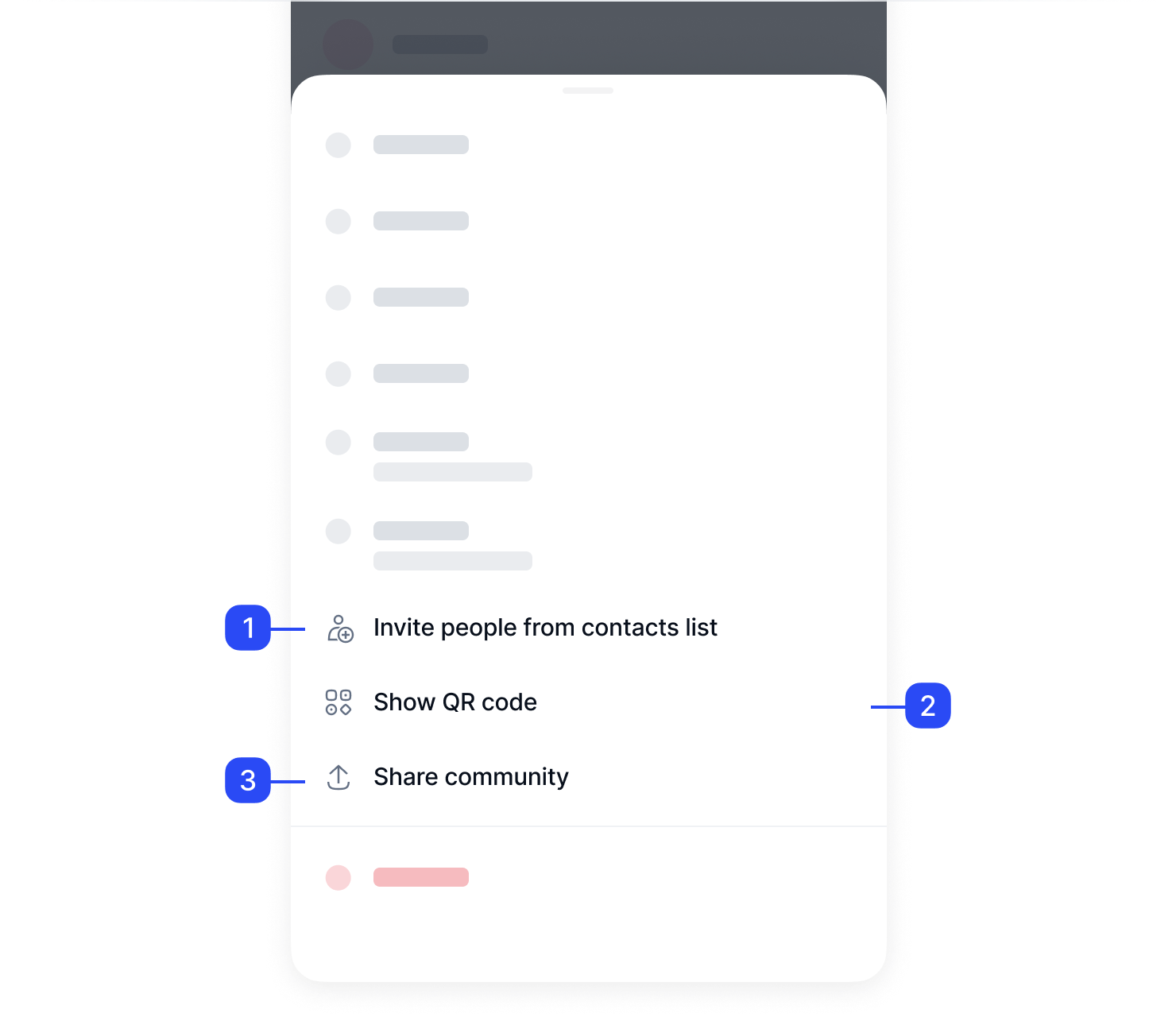
There are two factors to control who can join your community. You can set token requirements for joining your community or specific channels. Additionally, you can turn on manual approval for join requests.
For example, suppose you're a digital artist who wants to create a community only for those owning your art. In this case, you could create a token-gated community requiring members to hold the collectibles you issued. If you want to verify users' identities before they join, you could enable manual approval for join requests.
Additionally, if a community member misbehaves, you can kick or ban the user.
Tokens serve as a means for you to motivate members and manage permissions. You can mint and airdrop tokens including virtual coins and collectibles within your community.
In Status Communities, there are three roles: Owner, admin and member. With these roles, your community members can perform different tasks like deleting messages or editing community settings.
As the community Owner, you have full access to all permissions, and you can customize the permissions your members hold. The easiest method to do this is by using ENS domains.
For example, you can grant exclusive excess by setting a rule that members must hold a certain token to post in specific channels.
If you want someone to help you with community administration, you can delegate admin functions to other people. The easiest method to do this is by using ENS domains.
Tokens can function as a tool to incentivize active participation among your members. For example, a game developer could create and distribute exclusive virtual items only to those who demonstrate high engagement within the community.
After creating a community, your computer becomes a control node, taking on the responsibility of maintenance and administration. To provide the best experience for your members, keep the Status desktop app acting as the control node online every day or at least once every six days.
The community's control node carries out crucial tasks for your community, such as membership administration, token-based requirements or maintaining historical messages via the Community History Service (CHS).
